Nervecentre V9.0 Help for Users
About patient administration
From Patient Detail > Patient admin, you can:
-
View episodes, visits, referrals, and appointments
-
Create new referrals and appointments
-
Preadmit, admit, discharge, or transfer a patient
-
View and edit information about a patient
- Merge two patient records into one
-
Mark a patient as deceased
-
Print a patient's wristband
-
View and send letters or SMS messages
What you can view and do depends on your permissions and your organisation.
About patient administration on a mobile
You can't do this on a mobile.
About patient administration on a desktop
 Overview of Patient admin
Overview of Patient admin
From Patient admin, you can view all administrative information about a patient.
The options available depend on your organisation, your permissions, and where the patient is.
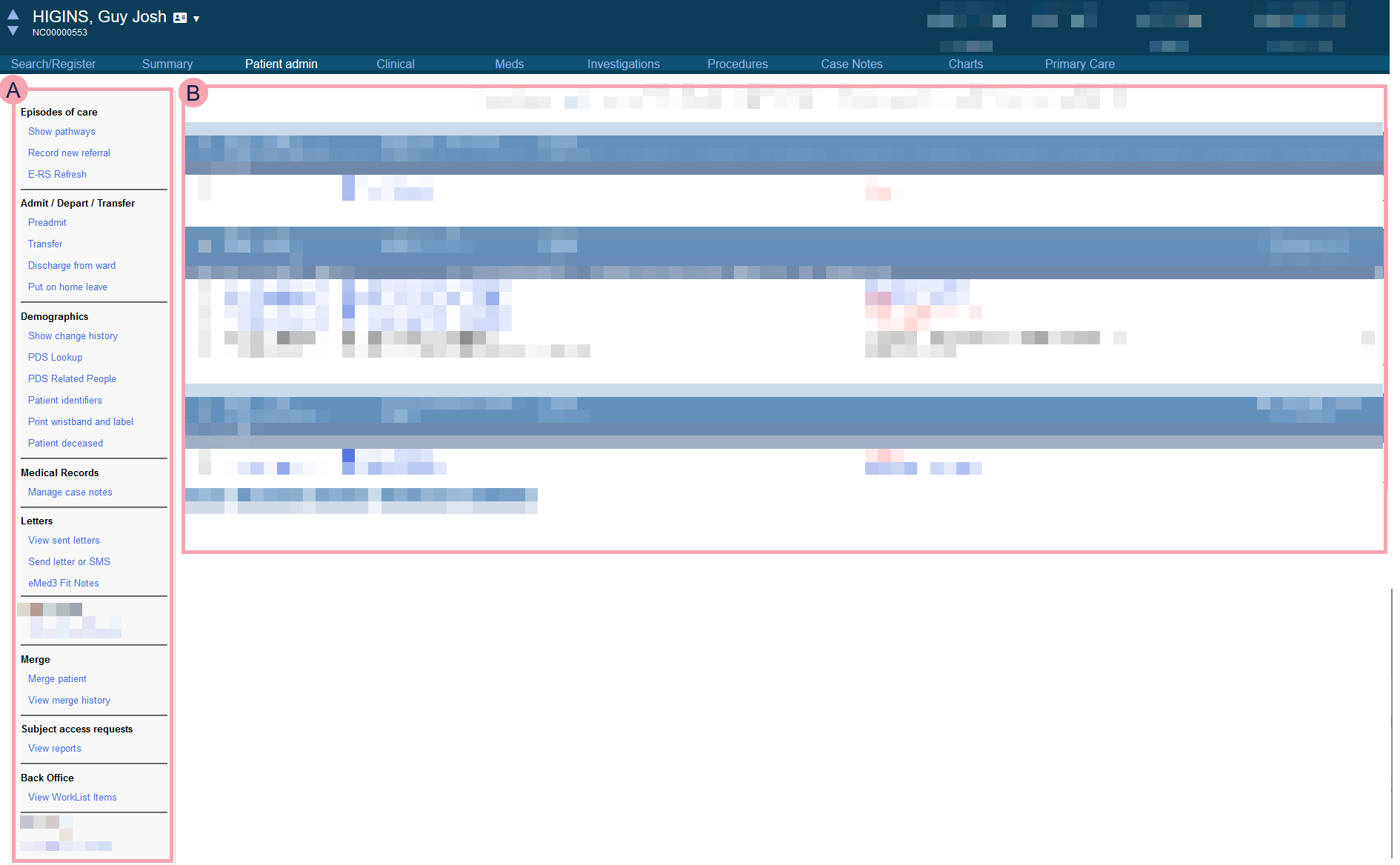
|
|
Select an option to view administrative information about the patient, or to perform a specific action. |
|
|
Shows different information depending on the option you chose. |
|
Show pathways |
Select to view all episodes of care. You can view all activities in those episodes of care, including referrals, appointments, preadmissions, visits, procedures, PIFU Patient Initiated Follow-Up. Allows patients and their carers the flexibility to arrange their follow-up appointments as and when they need them. pathways, and waiting list entries. |
|
Record new referral |
Select to create a new referral. |
|
E-RS Refresh |
Select to retrieve referrals, and advice and guidance requests, from e-RS Electronic Referral Service. Used by GPs/patients to book initial appointments with specialists at a convenient time. This would replace the current system where a referral is made to the specialist who then sends out a letter with an appointment – if the patient can’t attend that appointment they’ll have to call back and rearrange.. To retrieve information for e-RS, you must be logged in with your Care Identity account and have appropriate permissions. |
|
Admit |
Select to admit the patient. Read about admitting an inpatient Read about recording attending patients in UEC Read about admitting a ward attender |
|
Preadmit |
Select to preadmit the patient. |
|
Transfer |
Select to transfer the patient to another ward, bed, area, or location. Read about transferring a patient between wards Read about transferring a patient between consultants and specialties |
|
Discharge from ward |
Select to discharge the patient. |
|
Depart from ED |
Select to depart the patient from an ED area 'Emergency department' areas. These areas can be in emergency departments, urgent treatment centres, urgent care centres, and minor injury units. These areas handle acute and non-acute medical emergencies, and they have a four hour target.. |
|
Discharge from assessment unit |
Select to discharge the patient from an assessment unit, or to depart the patient from SDEC Same Day Emergency Care. These areas aim to complete treating patients without a hospital admission or overnight stay. These areas don't have a four hour target.. |
|
Discharge ward attender |
Select to discharge the ward attender. |
|
Discharge from virtual ward |
Select to discharge the patient from a virtual ward. |
|
Put on home leave |
Select to put the patient on home leave. |
|
Update home leave |
Select to update the patient's home leave. |
|
Return from home leave |
Select to record the patient's return from home leave. |
|
Cancel home leave |
Select to cancel the patient's home leave. |
|
Edit details |
Select this to update information about the patient. This is the same information you see from Edit Details and Summary. |
|
Show change history |
Select to view the history of changes to a patient's demographics. This includes changes to a patient's address and GP. |
|
Show GP history |
Select to view the patient's current and previous GPs. You can also add previous GPs to the patient's record. |
|
Show Address history |
Select to view the patient's current and previous addresses. You can view the patient's permanent, temporary, and correspondence addresses. You can also view the address of the responsible parent for the patient. |
|
PDS Lookup |
Select to view information about a patient from PDS Personal Demographic Service, an NHS system. PDS helps healthcare professionals to identify patients and match them to their health records. It also allows them to contact and communicate with patients.. |
|
|
Select to view people who are associated with this patient. Nervecentre checks PDS Personal Demographic Service, an NHS system. PDS helps healthcare professionals to identify patients and match them to their health records. It also allows them to contact and communicate with patients. to find this information. |
|
Patient Identifiers |
Select to view a patient's identifier numbers A number that identifies the patient. For example, a hospital number, NHS number, or local patient identifier., for example, a patient's NHS number A unique 10 digit number given to patients in England and Wales. A patient is given an NHS number when they are born, or on their first visit to a healthcare provider. or hospital number A number given to the patient when they are registered at the hospital. A patient might have multiple hospital numbers.. |
|
Print wristband and label |
Select to print the patient's wristband. |
|
Patient deceased |
Select to mark a patient as deceased or alive. |
|
Manage case notes |
Select to view, track, and manage a patient's physical case notes. |
|
View sent letters |
Select to view all letters created for the patient. This is divided into three sections: scheduled letters, letters that need attention, and sent letters. |
|
Send letter or SMS |
Select to create and send an ad hoc letter or SMS. |
|
eMed3 Fit Notes |
Select to view previous fit notes. You can create new fit notes, duplicate fit notes, and delete fit notes. |
|
Adult Critical Care Periods |
Select to view critical care periods for adult patients. You can admit and discharge a patient from critical care. |
|
Paediatric Critical Care Periods |
Select to view critical care periods for paediatric patients. You can admit and discharge a patient from critical care. |
|
Merge patient |
Select to merge two patient records. |
|
View merge history |
Select to view the history of merges between this patient record and any other patient records. |
|
View reports |
Select to run subject access requests for the patient. |
|
View Worklist items |
Select to view and manage items that are in a back office worklist. |
|
Mark Patient Known |
Only appears for unknown patients. If a patient is unknown, UNKNOWN displays in the patient banner. Select to mark the patient as known. |
|
View Birth Records |
Select to view information about a patient's birth. This shows if the patient is the child or the parent. |
|
View Allergies |
Select to view the patient's allergies using GP Connect. |
|
View Medications |
Select to view the patient's medications using GP Connect. |
|
View EPS |
Select to view and manage medication orders sent to EPS Electronic Prescription Service. An NHS service only available in England.This service allows prescribers to send prescriptions to community pharmacies. The pharmacies can dispense medications to patients.. |
|
Yellow Card Reports |
Select to view the patient's yellow card reports. |
|
View SMR Medication |
Select to view the patient's medications from their Welsh SMR Shared Medicines Record. A national service within Wales. The Welsh SMR stores and shares patients' medication and allergies.. |
|
View SMR Allergies |
Select to view the patient's allergies from their Welsh SMR Shared Medicines Record. A national service within Wales. The Welsh SMR stores and shares patients' medication and allergies.. |
 Overview of Patient admin > Show pathways
Overview of Patient admin > Show pathways
From Patient admin > Show pathways, you can:
-
View a patient's episodes of care and visits
-
Create new referrals, appointments, and preadmissions
-
Respond to advice and guidance requests from e-RS Electronic Referral Service. Used by GPs/patients to book initial appointments with specialists at a convenient time. This would replace the current system where a referral is made to the specialist who then sends out a letter with an appointment – if the patient can’t attend that appointment they’ll have to call back and rearrange.
-
Add patients to waiting lists and PIFU Patient Initiated Follow-Up. Allows patients and their carers the flexibility to arrange their follow-up appointments as and when they need them. lists
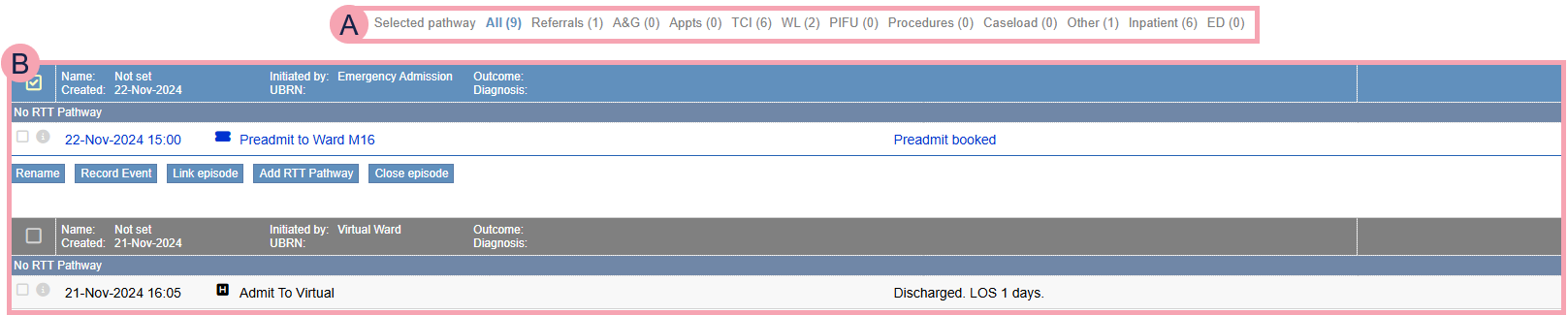
|
|
Select a filter to view different information about a patient's episodes of care. Next to the name of each filter is the number of that item. For example, this patient has nine episodes of care, one active referral, six preadmissions, two active waiting list entries, one additional event, and six visits. |
|
|
Shows different information depending on the filter you chose. In the example, All has been selected, so the patient's episodes of care appear. |
|
All |
Select to view and manage a patient's episodes of care. Read more about viewing and managing episodes From here, you can view and manage RTT Referral To Treatment. The length of time from referral to treatment. pathways. |
|
Referrals |
Select to view and manage a patient's referrals. |
|
A&G |
Select to view and respond to requests for advice and guidance from e-RS Electronic Referral Service. Used by GPs/patients to book initial appointments with specialists at a convenient time. This would replace the current system where a referral is made to the specialist who then sends out a letter with an appointment – if the patient can’t attend that appointment they’ll have to call back and rearrange.. Read more about viewing and responding to requests for advice and guidance |
|
Appts |
Select to view and manage a patient's appointments. |
|
TCI |
Select to add, view, and manage a patient's preadmissions. |
|
WL |
Select to view and manage the waiting lists a patient is on. |
|
PIFU |
Select to view a patient's PIFU pathways, and book the patient a PIFU appointment. |
|
Procedures |
Select to view and manage a patient's procedures. |
|
Caseload |
Select to view any active, completed, or cancelled case loads. |
|
Other |
Select to view events that occurred during a patient's episodes of care. For example, a phone call with the patient, or an outbound IPT Inter Provider Transfer. A referral is transferred from one healthcare provider to another healthcare provider. referral. |
|
Inpatient |
Select to view current and previous visits. This includes inpatient visits, visits as a ward attender, visits to SDEC Same Day Emergency Care. These areas aim to complete treating patients without a hospital admission or overnight stay. These areas don't have a four hour target., and visits to a virtual ward. |
|
ED |
Select to view current and previous visits to ED areas 'Emergency department' areas. These areas can be in emergency departments, urgent treatment centres, urgent care centres, and minor injury units. These areas handle acute and non-acute medical emergencies, and they have a four hour target.. |
Did you find this article helpful? Yes No
Sorry about that. Our help is a work in progress and we welcome any feedback.
Why wasn't this helpful? Please select one reason:
Great!
Thanks for taking the time to give us some feedback.

