Nervecentre V9.0 Help for Users
Viewing and managing patient numbers and identifiers
You can view and add patient identifiers A number that identifies the patient. For example, a hospital number, NHS number, or local patient identifier. from Patient Detail > Patient admin > Patient Identifiers. The patient identifier you can delete is a patient's NHS number A unique 10 digit number given to patients in England and Wales. A patient is given an NHS number when they are born, or on their first visit to a healthcare provider.. You can group rows using a column heading or multiple column headings.
Read more about viewing information in tables
Viewing and managing patient numbers and identifiers on a mobile
You can't do this on a mobile.
Viewing and managing patient numbers and identifiers on a desktop
 Overview of Patient Identifiers
Overview of Patient Identifiers
From Patient Detail > Patient admin > Patient Identifiers, you can view and add patient identifiers. You can delete a patient's NHS number.
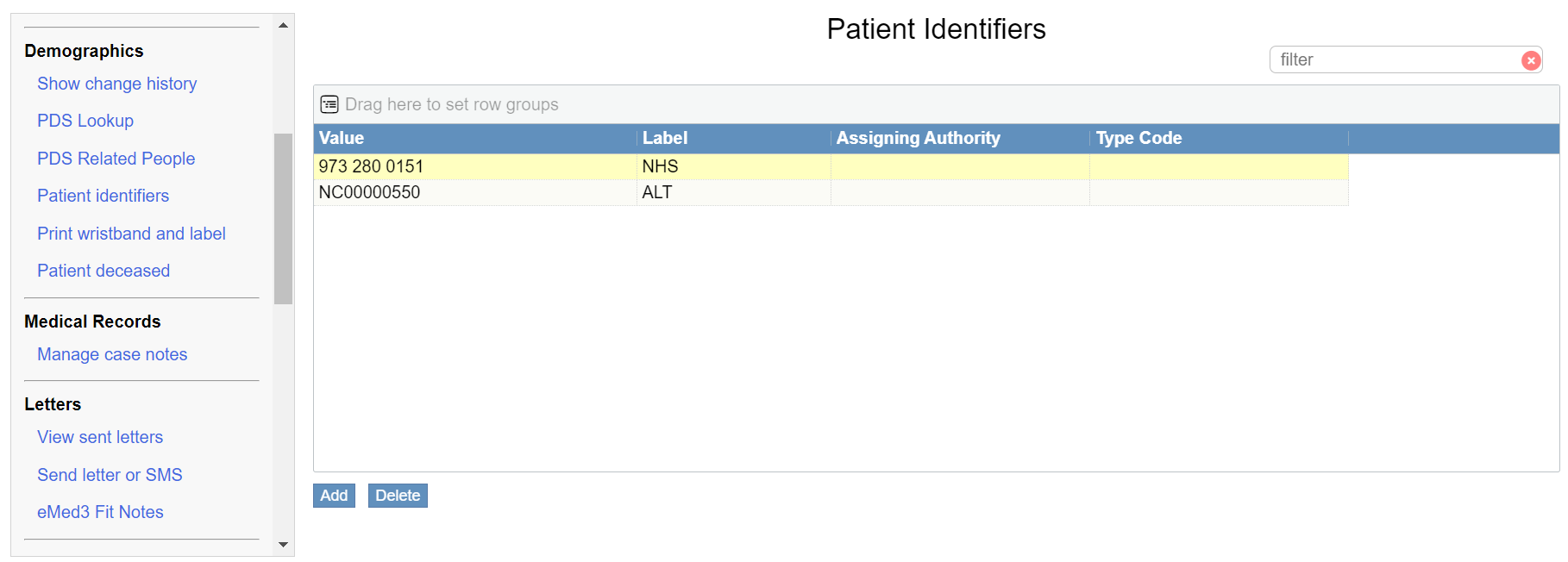
|
filter |
Type to filter a patient's identifiers. |
|
Drag here to set row groups |
Select and drag a column heading to group rows by that heading. |
|
Value |
Shows a number that identifies the patient. |
|
Label |
Shows a short label for the patient identifier. For example, NHS for an NHS number. |
|
Assigning Authority |
Shows the authority that gave the patient that number. For example, the government, or the NHS. |
|
Type Code |
Shows the type of patient identifier. For example, an NHS number, or a CHI number. |
|
Add |
Select to add a new patient identifier. |
|
Delete |
Depending on your permissions, you can delete a patient identifier. You can only delete a patient's NHS number. |
 Adding a patient identifier
Adding a patient identifier
-
Open the patient's record.
-
From Inpatients, select Patient List > double-click on a patient's name > Patient Detail.
-
From Outpatients, select Clinic List > double-click on a patient's name > Patient Detail.
-
-
From Patient Detail > Patient admin > Patient Identifiers, select Add.
-
Select an assigning authority.
-
Select the type of patient identifier.
-
Enter the ID number.
-
Select Add.
 Clearing a patient's NHS number
Clearing a patient's NHS number
Depending on your permissions, you can delete a patient's NHS Number. You can't delete other patient identifiers.
-
Open the patient's record.
-
From Inpatients, select Patient List > double-click on a patient's name > Patient Detail.
-
From Outpatients, select Clinic List > double-click on a patient's name > Patient Detail.
-
-
From Patient Detail > Patient admin > Patient Identifiers, select the patient's NHS number.
-
Select Delete.
-
Enter a reason.
-
Select Clear NHS Number.
Did you find this article helpful? Yes No
Sorry about that. Our help is a work in progress and we welcome any feedback.
Why wasn't this helpful? Please select one reason:
Great!
Thanks for taking the time to give us some feedback.