Nervecentre V9.0 Help for Users
You can prescribe on a mobile or desktop. On a mobile, prescribe from the MAR Medicines Administration Record. Also known as drug chart. A list of all medication prescribed and administered (given).. On a desktop, select .
 What happens when the clocks change?
What happens when the clocks change?
In the UK, the clocks go forward 1 hour at 1am on the last Sunday in March, and back 1 hour at 2am on the last Sunday in October.
Nervecentre safely and automatically manages clock changes. Nervecentre displays the local time, but stores times in Greenwich Mean Time (GMT). This means the differences between two times is always accurate even when the clocks change.
During a clock change:
-
Nervecentre merges any doses that are due so that the doses are not lost or duplicated.
-
Medications that are due at a specific time of day are still due at that time of day.
-
If a medication is due every x hours, Nervecentre adjusts the time the medication is due so the interval between doses remains the same.
 Example 1: Clocks forwards, lose 1 hour
Example 1: Clocks forwards, lose 1 hour
On the last Sunday in March, if you prescribe a medication that starts between 01:00 and 02:00 GMT, Nervecentre automatically changes the times to BST. In the diagrams below, this hour is highlighted in pink.

|
|
|

|
|
|
 Example 2: Clocks backwards, gain 1 hour
Example 2: Clocks backwards, gain 1 hour
On the last Sunday in October, if you prescribe a medication that starts between 01:00 and 02:00, you can choose if the medication starts in the hour before or after the clock change. In the diagrams, these hours are highlighted in teal.

|
|
|

|
|
|
The image below shows how you can choose the hour before or after the clock change when prescribing on a desktop.
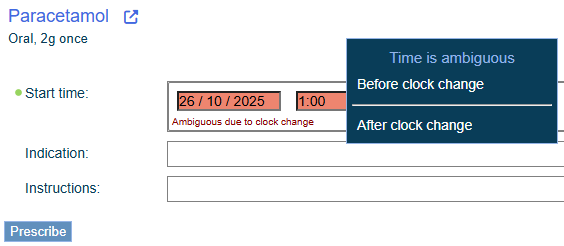
The image below shows a medication which needs administering at 01:30 BST and 1:30 GMT.
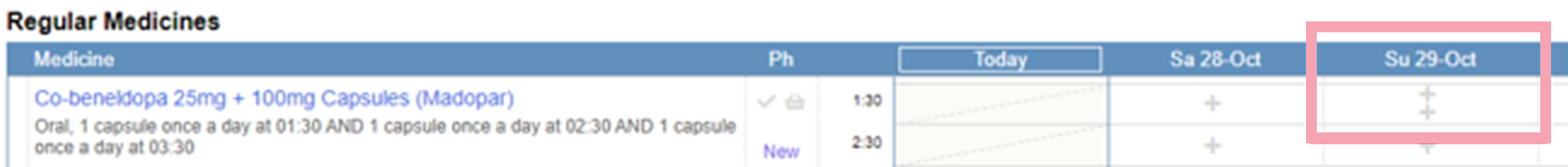
 About rules for stat doses
About rules for stat doses
Nervecentre has rules for when a regular dose starts after a stat dose.
|
Stat then once a day |
Regular dose starts the next day. If you gave the stat in the morning, the regular dose starts tomorrow morning. If you gave the stat in the evening, the regular dose starts tomorrow evening. |
||||||||||||||
|
Stat and then twice a day |
Regular dose starts 12 hours after the stat dose.
|
||||||||||||||
|
Stat and then three times a day |
Regular dose starts 6 hours after the stat dose.
|
||||||||||||||
|
Stat and then four times a day |
Regular dose starts 4 hours after the stat dose.
|
||||||||||||||
|
Stat then every n hours |
Regular dose starts n hours after the stat. |
 About rules for reducing and increasing doses
About rules for reducing and increasing doses
Some medications need the dose to be reduced or increased throughout the course duration. Clinicians can interpret the schedule for reducing or increasing doses differently. For clinical safety, Nervecentre has rules for reducing and increasing doses.
If a reducing or increasing course starts:
-
Today, and the time for administering some doses has passed
Nervecentre omits the doses for today. A warning appears to explain that some doses have been omitted. If you want to administer a dose that Nervecentre has omitted, you can prescribe a stat dose.
For example, on Monday at 14:00 you prescribe a reducing course that has a morning and afternoon dose. The dose reduces from 100 mg to 70 mg over 4 days. Nervecentre omits the Monday morning dose of 100 mg because the time for administering that dose has passed. The dose on Monday afternoon is 100 mg and the dose on Tuesday morning is 90 mg.
-
On a future day
Nervecentre starts the reducing or increasing course at the start of that day. Nervecentre ignores the start time you enter.
For example, you prescribe a reducing course that has a morning and afternoon dose. The dose reduces from 100 mg to 70 mg over 4 days. You set the start date to tomorrow and the start time to 14:00. The first dose of 100 mg is due tomorrow at 8:00, and not at 14:00.
If you want to start a reducing or increasing course part way through the day, the prescriber must omit some doses. For example, they must omit the morning dose at 8:00.
These rules don't apply to medications with a constant dose.
About prescribing on a mobile
 Overview of the prescribing process
Overview of the prescribing process
You can start a new prescription from your patient list > select a patient > Chart > +.
You can prescribe in four ways: searching, scanning, adding from groups, and adding from previous prescriptions.
Read more about starting a new prescription
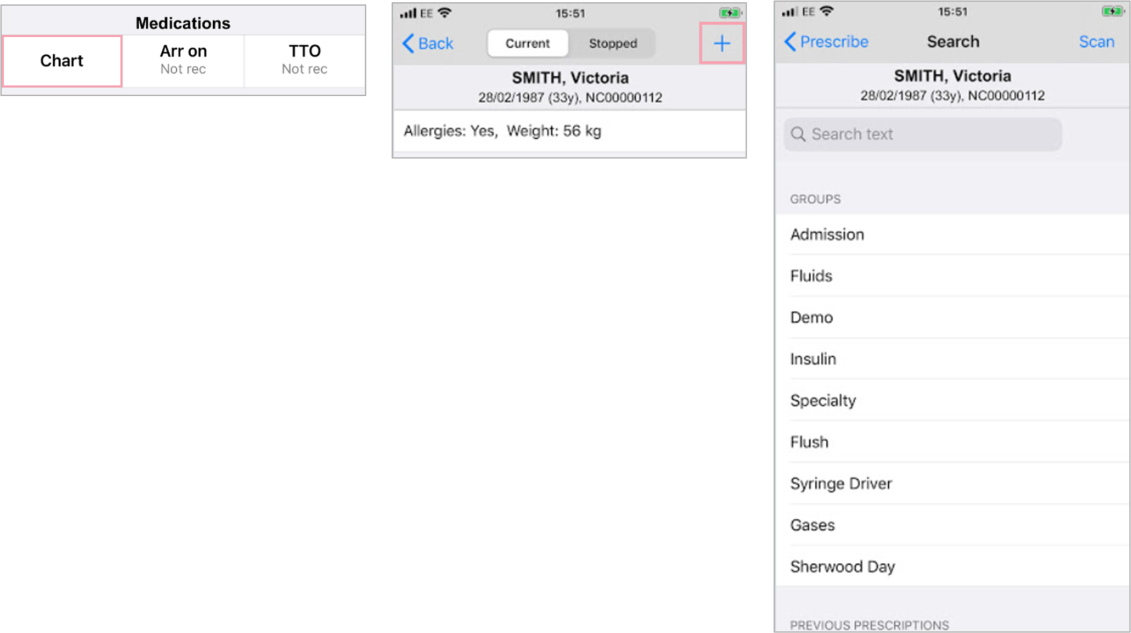
About prescribing on a desktop
 Overview of the prescribing process
Overview of the prescribing process
You can prescribe from Inpatients > Patient List > double-click on a patient's name > Patient Detail > Meds > .
-
Search for a medication.
-
Select or enter additional information, for example, dose, frequency, or indication.
-
Validate prescriptions by acknowledging or actioning any alerts.
-
Medication is shown on the MAR, and can then be administered.
 Overview of Prescribe
Overview of Prescribe
From Inpatients > Patient Detail > Meds > , you can view current medications, stopped medications, planned medications, arrival medications, and TTO medications.
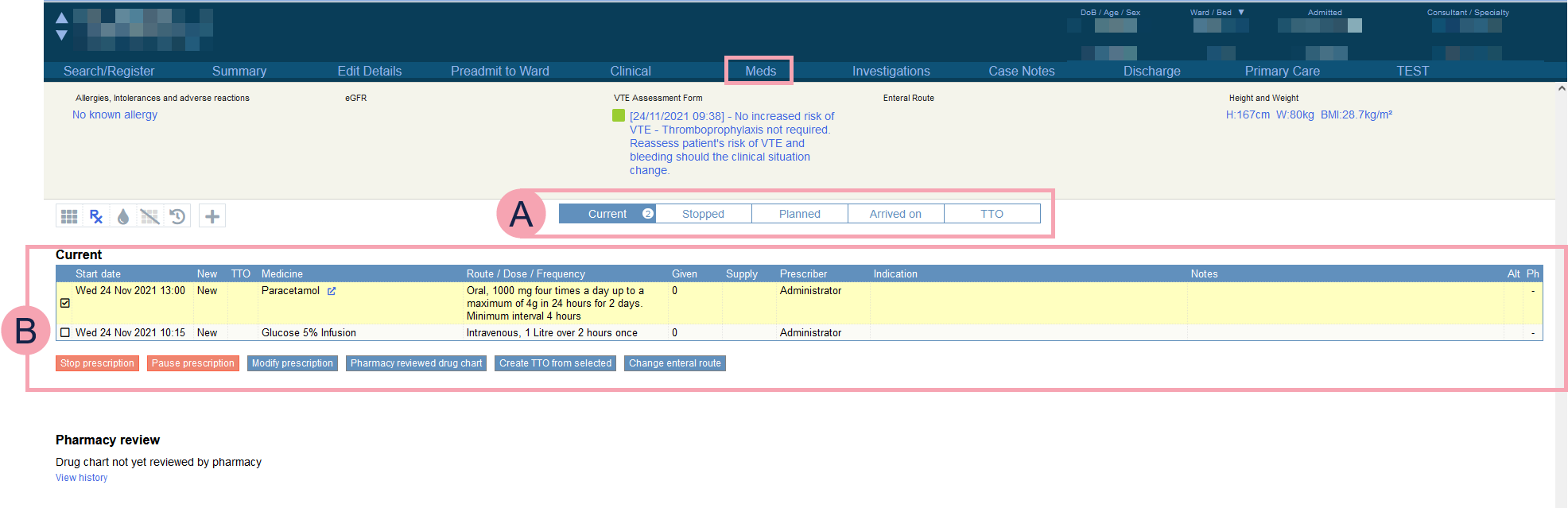
|
Current |
Select to view the patient's current prescriptions. You can:
Depending on your organisation, you can also view draft prescriptions. |
|
Stopped |
Select to view stopped prescriptions for the current episode. |
|
Planned |
Select to view planned arrival medications. You can add planned medications prior to admission. |
|
Arrived on |
Select to view arrival medications. You can:
Depending on your organisation, you can access information about your patient from GP Connect, or Welsh SMR Shared Medicines Record. A national service within Wales. The Welsh SMR stores and shares patients' medication and allergies.. |
|
TTO |
Select to view the TTO list, and TTO status. You can:
|
|
|
This selection changes depending on the option you chose. In the example above, the patient's current prescriptions are shown. |
Did you find this article helpful? Yes No
Sorry about that. Our help is a work in progress and we welcome any feedback.
Why wasn't this helpful? Please select one reason:
Great!
Thanks for taking the time to give us some feedback.

 , you prescribe a medication with 2 doses an hour apart. You enter the start time 01:30 GMT
, you prescribe a medication with 2 doses an hour apart. You enter the start time 01:30 GMT  .
.  .
.  .
.

