Nervecentre V9.0 Help for Users
Arrival medications are medications that a patient was taking prior to hospital admission.
You can add, view, modify, reconcile, pause, stop, and delete arrival medications on a mobile or desktop.
About arrival medications on a mobile
 Viewing the status of arrival medications
Viewing the status of arrival medications
You can see the status of arrival medications from your patient list > select a patient > Medications.

There are four arrival statuses.
|
Not rec |
Not recorded. No arrival medications have been added. |
|
Started |
Some arrival medications have been added. |
|
Recorded |
Medications history has been completed on a desktop. |
|
Reconciled |
Reconciliation has been completed on a desktop. |
 Overview of Arrived on
Overview of Arrived on
You can see a list of arrival medications from your patient list > select a patient > Medications > Arr on.
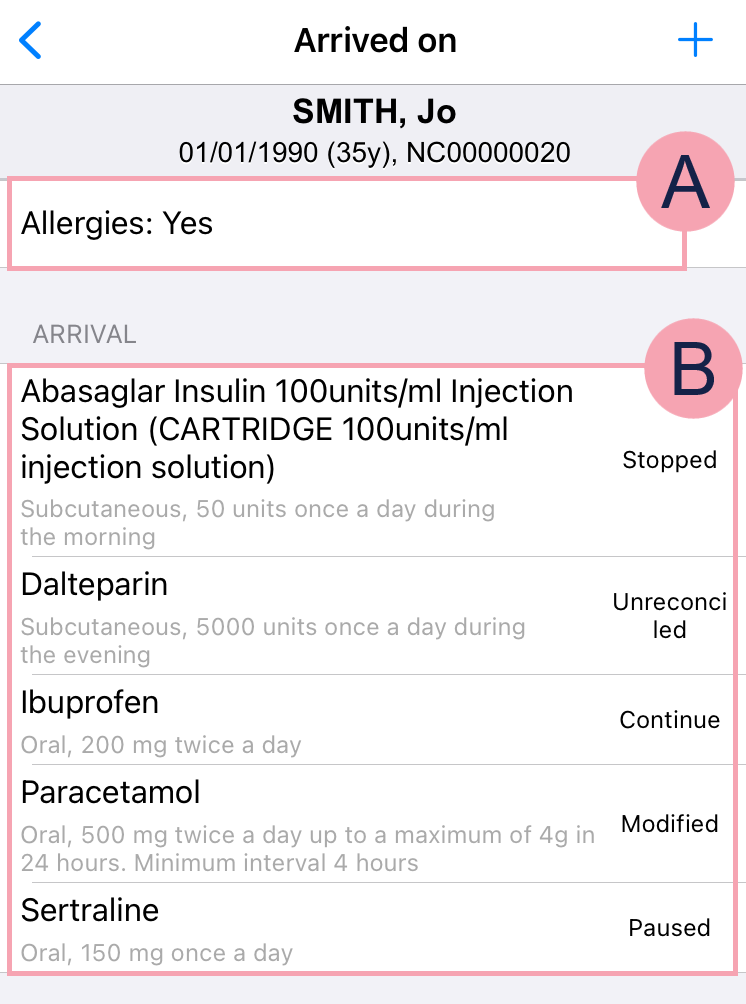
|
+ |
Select to add an arrival medication. |
|
|
Select to complete the prescribe form. |
|
|
A list of arrival medications. These are medications that a patient was taking prior to hospital admission. Select an arrival medication to view and edit it. You can:
|
About arrival medications on a desktop
 Viewing the status of arrival medications
Viewing the status of arrival medications
To view the MAR, from Inpatients > Patient List > double-click on a patient's name > Patient Detail, select Meds.
From the top of the MAR, the status of arrival medications process is shown.
|
ARR⚪⚪⚪ |
Recording arrival medications has not started. |
|
ARR✔⚪⚪ |
Some arrival medications have been entered. |
|
ARR✔✔⚪ |
The medication history has been marked as complete. |
|
ARR✔✔✔ |
Reconciliation is complete, and approved by a pharmacist. |
 Viewing arrival medications on the MAR
Viewing arrival medications on the MAR
To view the MAR, from Inpatients > Patient List > double-click on a patient's name > Patient Detail, select Meds.
-
To view only arrival medications on the MAR, select ARR.
-
On the MAR Medicines Administration Record. Also known as drug chart. A list of all medication prescribed and administered (given)., you can view the information about arrival medications in the Ph column. Mouseover to see more detail.
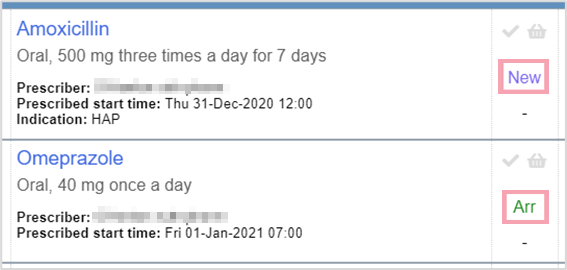
Arr
The medication is an arrival medication.
The medication was prescribed from the arrival medications, or reconciled with an arrival medication.
New
The medication was prescribed after hospital admission.
Mod
The medication is an arrival medication that was modified after the patient was admitted.
 Overview of Arrived on
Overview of Arrived on
From Inpatients > Patient Detail > Meds > > Arrived on, you can view and manage arrival medications.
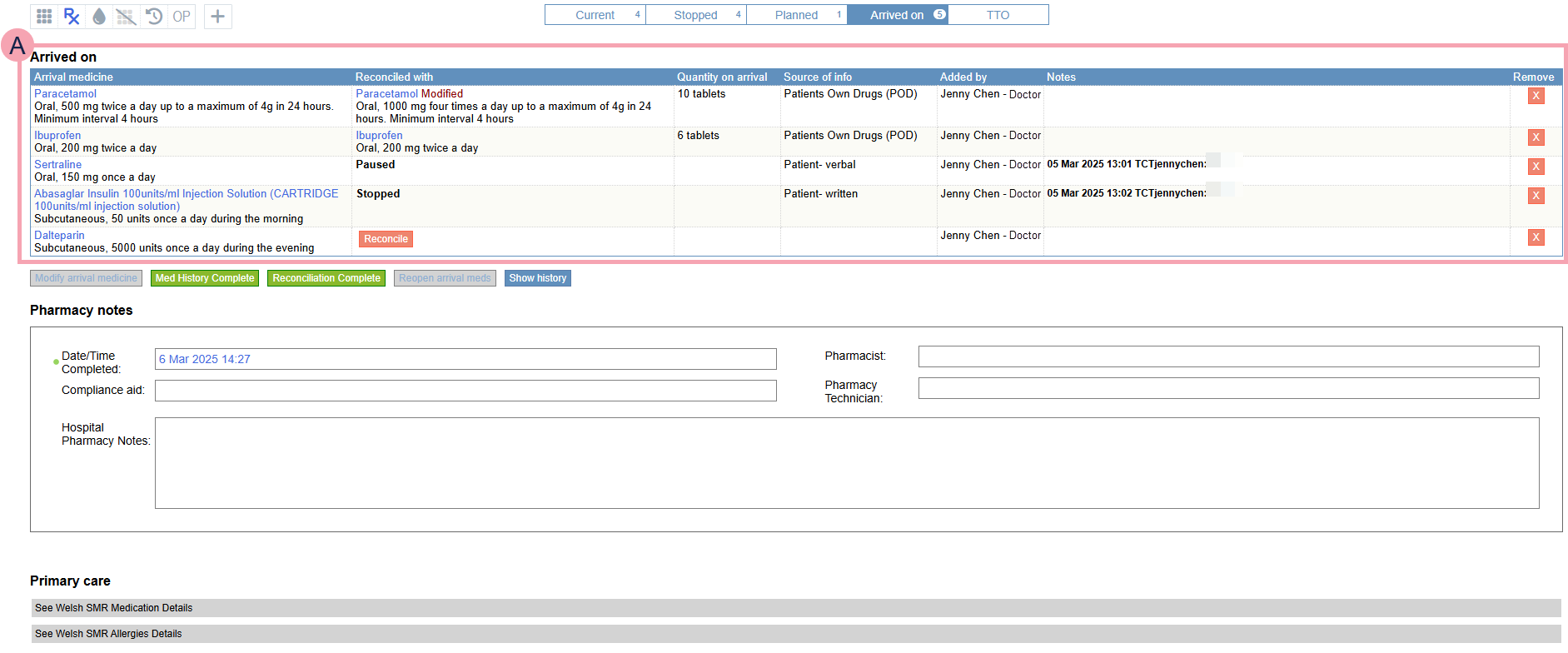
|
+ |
Select to add an arrival medication. |
|
|
A list of arrival medications. These are medications that a patient was taking prior to hospital admission. |
|
Arrival medicine |
Shows the name of the arrival medication, and information about the medication. |
|
Reconciled with |
Shows if the arrival medication has been continued, modified, paused, or stopped. |
|
Quantity on arrival |
Double-click to enter the quantity of medication the patient has. |
|
Source of info |
Double-click to add a source of information. |
|
Added by |
Shows who added the arrival medication. |
|
Notes |
Double-click to enter any notes. |
|
Remove |
Select to remove the arrival medication. |
|
Reconcile |
Select to choose an option. You can:
|
|
Modify arrival medicine |
Select to modify the arrival medication. |
|
Med History Complete |
Select to record that all arrival medications have been added. |
|
Reconciliation Complete |
Select to record that all arrival medications have been reconciled. You must have reconciled all arrival medications before you select this. |
|
Reopen arrival meds |
Select to add and edit the arrival medication after marking reconciliation as complete. |
|
Show history |
Select to view all actions relating to arrival medications for the patient's current visit. |
|
Pharmacy notes |
The pharmacy arrival form. Depending on your permissions, you can view and complete the pharmacy arrival form. |
|
Primary care |
Depending on your organisation and permissions, this shows information about your patient from either GP Connect, or Welsh SMR Shared Medicines Record. A national service within Wales. The Welsh SMR stores and shares patients' medication and allergies.. |
Did you find this article helpful? Yes No
Sorry about that. Our help is a work in progress and we welcome any feedback.
Why wasn't this helpful? Please select one reason:
Great!
Thanks for taking the time to give us some feedback.

