Nervecentre V9.0 Help for Users
You can view stopped medications on a mobile, or on a desktop.
On a mobile, you can switch between viewing current and stopped medications.
On a desktop, view current and stopped medications together on the MAR Medicines Administration Record. Also known as drug chart. A list of all medication prescribed and administered (given).. You can't edit stopped medications here.
Viewing stopped medications on a mobile
 Viewing stopped medications
Viewing stopped medications
- From your patient list, select a patient, or scan a patient's wristband.
-
Select Chart.
-
View current medications or stopped medications.
-
To view current medications, select Current.
-
To view stopped medications, select Stopped.
This is for information only and is not interactive.
-
Viewing stopped medications on a desktop
 Viewing stopped medications on the MAR
Viewing stopped medications on the MAR
-
From Inpatients > Patient List > double-click on a patient's name > Patient Detail, select Meds.
-
To view stopped medications on the MAR, select
.
-
Select All meds stopped in the last week or All meds stopped for the entire episode.
Stopped medications appear with a grey background. Current prescriptions are still visible on the MAR.
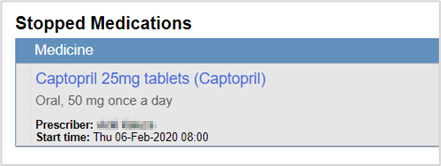
 Viewing a list of stopped medications
Viewing a list of stopped medications
-
From Inpatients > Patient List > double-click on a patient's name > Patient Detail, select Meds.
-
Select > Stopped.
A list of stopped medications appears.
Did you find this article helpful? Yes No
Sorry about that. Our help is a work in progress and we welcome any feedback.
Why wasn't this helpful? Please select one reason:
Great!
Thanks for taking the time to give us some feedback.