Nervecentre V9.0 Help for Users
Depending on your permissions, you can view and complete the pharmacy arrival form.
Your form might be different. Your organisation configures the pharmacy arrival form.
Completing the pharmacy arrival form on a mobile
You can't view and complete the pharmacy arrival form on a mobile.
Completing the pharmacy arrival form on a desktop
-
From Inpatients > Patient List > double-click on a patient's name > Patient Detail, select Meds.
-
From > Arrived on, find Pharmacy notes to view the pharmacy arrival form.
The design of the pharmacy arrival form depends on your organisation. This is an example.
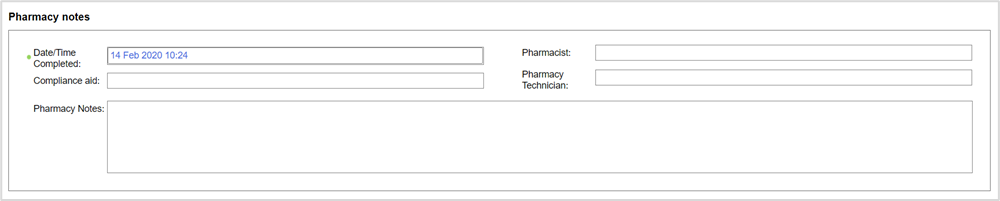
-
Complete the fields on the form.
You can select compliance aids Device in which a patient's medications are sorted into separate compartments to aid self-administration. and user details from lists.
You can add pharmacy notes as free text.
Did you find this article helpful? Yes No
Sorry about that. Our help is a work in progress and we welcome any feedback.
Why wasn't this helpful? Please select one reason:
Great!
Thanks for taking the time to give us some feedback.