Nervecentre V9.0 Help for Users
About outpatients
You can view patients with appointments at outpatient clinics, and manage their care.
-
On a desktop, you can view and manage patients undergoing outpatient care from Outpatients.
-
On a mobile, you can view a list of patients with appointments from Outpatient on iOS, and Outpatients on Android. You can view a patient's record in the context of their appointment.
Outpatients can have multiple episodes of care overlapping each other. Each episode of care can contain multiple appointments. When you view a patient's record, you must choose the correct context. To be in the correct context, you must select the correct episode of care and appointment. This allows you to view and edit the correct information.
 What is context?
What is context?
In Nervecentre, context refers to the event you are viewing, where an event is an episode An episode of care is the care provided for a specific medical problem, or condition, or specific illness during a set period. It might include an ED attendance and inpatient stay, ward attendances, pre-op assessments, and outpatient appointments., a visit A visit to the hospital. For example, an inpatient ward, or an ED area. There can be multiple visits within an episode., or an appointment A visit to a clinic as an outpatient. There can be multiple appointments within an episode..
When you do something in a patient’s record, you must be in the correct context. This is to ensure Nervecentre records information against the correct event.
For inpatients, a patient is within one episode of care. They can have multiple visits in that episode of care. To be in the correct context, you must view the correct visit. On a desktop, when you select Inpatients, Nervecentre automatically places you in the context of their current visit if there is one. On a mobile, when you select a patient from Patients, Nervecentre automatically places you in the context of their visit.
For outpatients, a patient can have multiple episodes of care overlapping each other. Each episode of care contains appointments. On a desktop, to be in the correct context, you must select the correct episode of care and appointment from Outpatients. On a mobile, when you select a patient from Outpatient, Nervecentre automatically places you in the context of that patient's appointment.
For example, the patient Adrian Green is an outpatient under the care of two different specialties: cardiology for heart failure, and rheumatology for arthritis. Each condition has a different episode of care and a different consultant. Jenny Chen is the consultant monitoring Adrian's heart failure. You want to request a blood test for Adrian to investigate his heart failure. You must select the episode of care related to Adrian's heart failure so Nervecentre can assign Jenny Chen as the consultant responsible for the investigation.
About outpatients on a mobile
 About outpatients
About outpatients
On a mobile, you can:
-
View a list of patients with appointments in specific clinics on a specified day
-
View a patient's record in the context of their appointment
-
Update clinical notes Clinical notes are fields that contain information related to a patient’s clinical journey, for example, a diagnosis or a photo of a wound. They can contain text, dates, times, images, documents, SNOMED terms, data, and audio. Clinical notes are not the same as case notes. in the context of the patient's appointment
-
Record observations in the context of the patient's appointment
-
Perform assessments in the context of the patient's appointment
You can't view or update case notes The medical records kept by clinicians. In Nervecentre, case notes are electronic. The NHS generally uses case notes to mean paper medical records. for an outpatient on a mobile.
 Overview of Outpatient on iOS
Overview of Outpatient on iOS
From Outpatient, you can view a list of patients with appointments in specific clinics on a specified day.
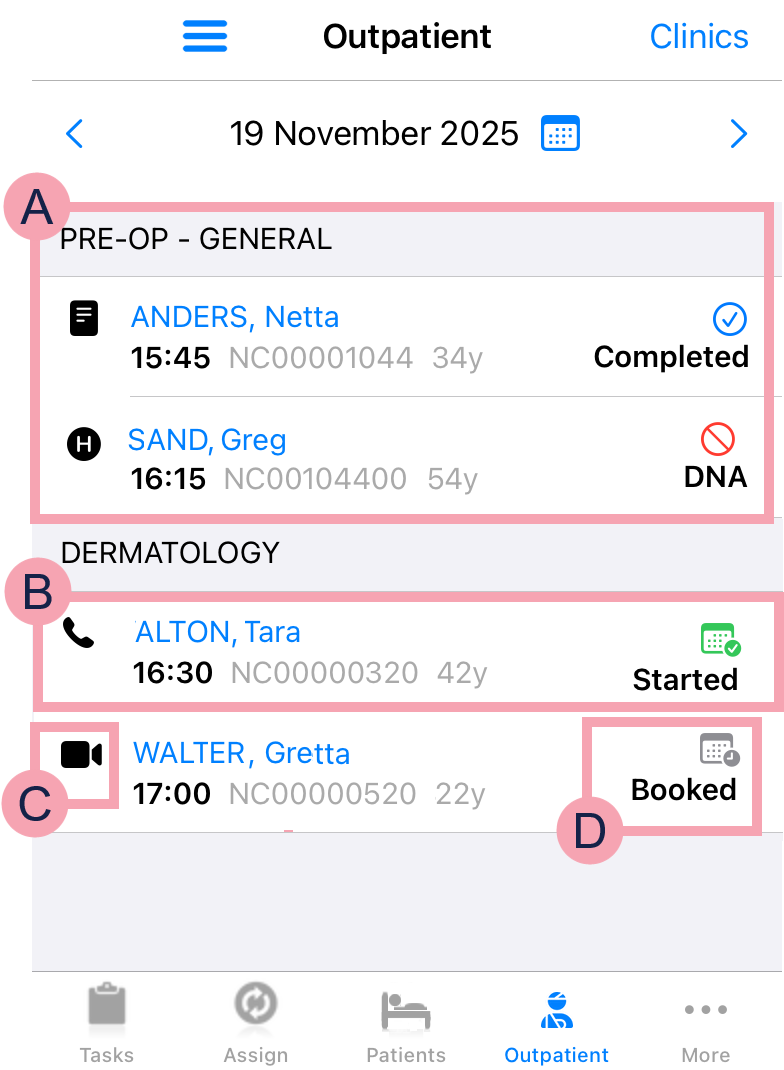
|
|
Select to view your QR code, change the QR code scanner from internal to external, or log out. |
|
Clinics |
Select to view the list of clinics you have chosen to view. You can search for clinics, and change the clinics you are viewing. |
|
|
Select to view the previous day. |
|
|
Select to choose a day to view. |
|
|
Select to view the next day. |
|
|
A clinic and the appointments for that clinic. |
|
|
An appointment. Select a patient's appointment to view their patient record in the context of their appointment. |
|
|
The delivery method of the appointment. |
|
|
The status of the appointment. |
 Overview of Outpatients on Android
Overview of Outpatients on Android
From Outpatients, you can view a list of patients with appointments in specific clinics on a specified day.
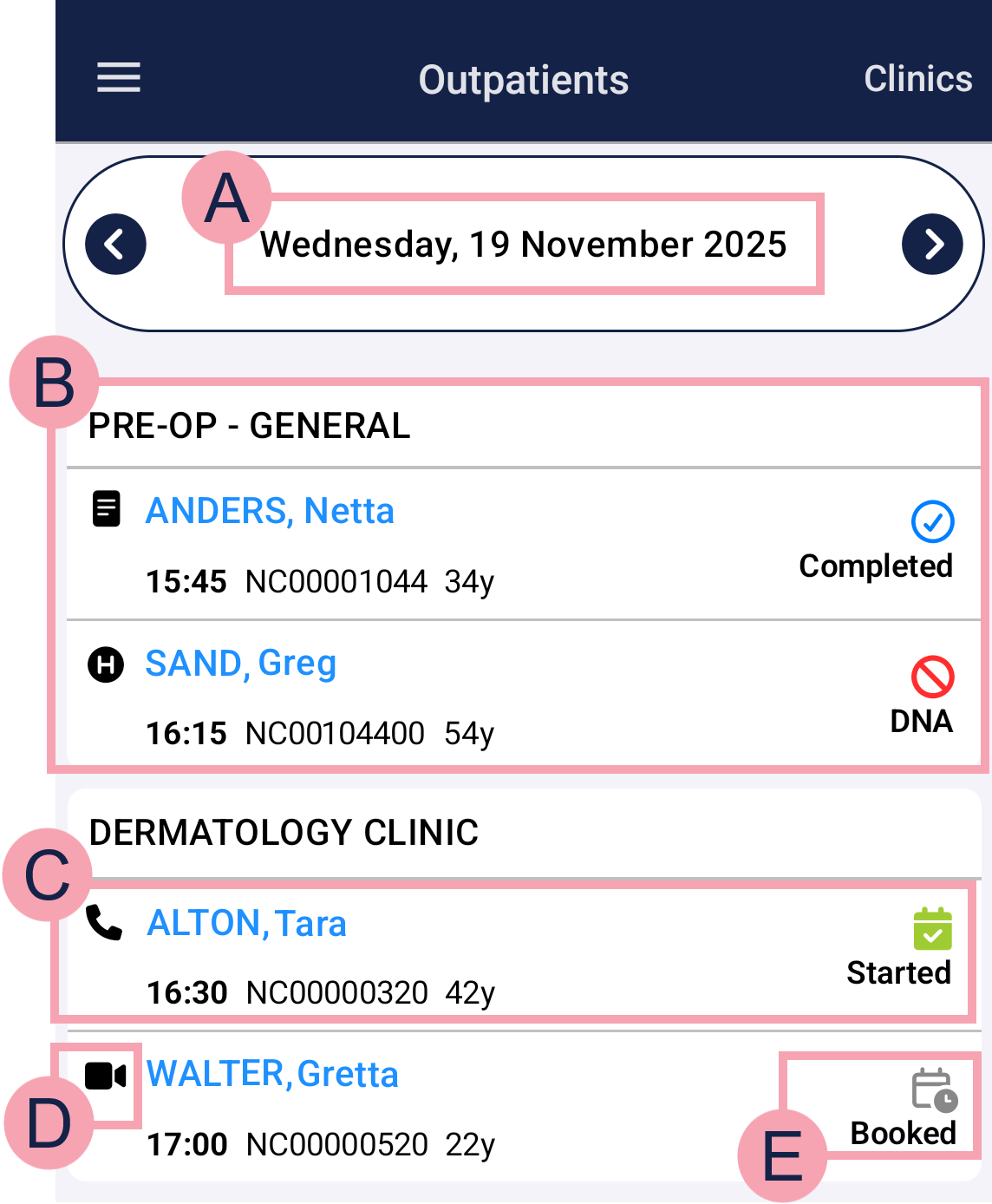
|
Clinics |
Select to view the list of clinics you have chosen to view. You can search for clinics, and change the clinics you are viewing. |
|
|
Select to view the previous day. |
|
|
Select to choose a day to view. |
|
|
Select to view the next day. |
|
|
A clinic and the appointments for that clinic. |
|
|
An appointment. Select a patient's appointment to view their patient record in the context of their appointment. |
|
|
The delivery method of the appointment. |
|
|
The status of the appointment. |
About outpatients on a desktop
 About outpatients
About outpatients
On a desktop, you can:
-
View a list of patients with appointments in specific clinics on a specified day
-
View appointments at a clinic in a calendar
-
View a patient's record
-
View and update clinical information, including clinical notes, observations, assessments, medications, investigations, and case notes.
-
View your worklists
-
View and manage clinics
 Overview of Outpatients
Overview of Outpatients
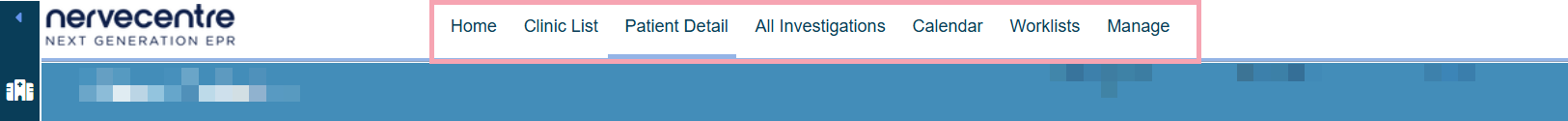
|
Home |
Your home dashboard. You can customise your home dashboard to show your choice of information. Your home dashboard is available across Nervecentre. |
|
Clinic List |
View a list of patients in a clinic on a selected day. |
|
Patient Detail |
View and edit demographic and clinical information about a patient. |
|
All Investigations |
View investigations for all patients, or a selected clinic. |
|
Calendar |
View appointments at a clinic on a calendar. |
|
Worklists |
View your worklist. Your worklist shows you lists of items returned by flow metrics Flow metrics are queries that return a list or number of an item that fits a criteria. This might be a list of patients, entries, previous visits, or bed spaces.. For example, you might have a worklist that lists all the things you need to do. Worklists can only list administrative tasks, and not clinical tasks. |
|
Manage |
View and edit information about your clinic. You can:
|
Did you find this article helpful? Yes No
Sorry about that. Our help is a work in progress and we welcome any feedback.
Why wasn't this helpful? Please select one reason:
Great!
Thanks for taking the time to give us some feedback.




