Nervecentre V9.0 Help for Users
Overview of the smartlist editor
smartlists, smart lists
Depending on your permissions, you can create and edit patient lists Also known as smartlists or smart lists. Patient lists show you a list of patients who meet a set of criteria. For example, patients in ward 17. using the smartlist editor.
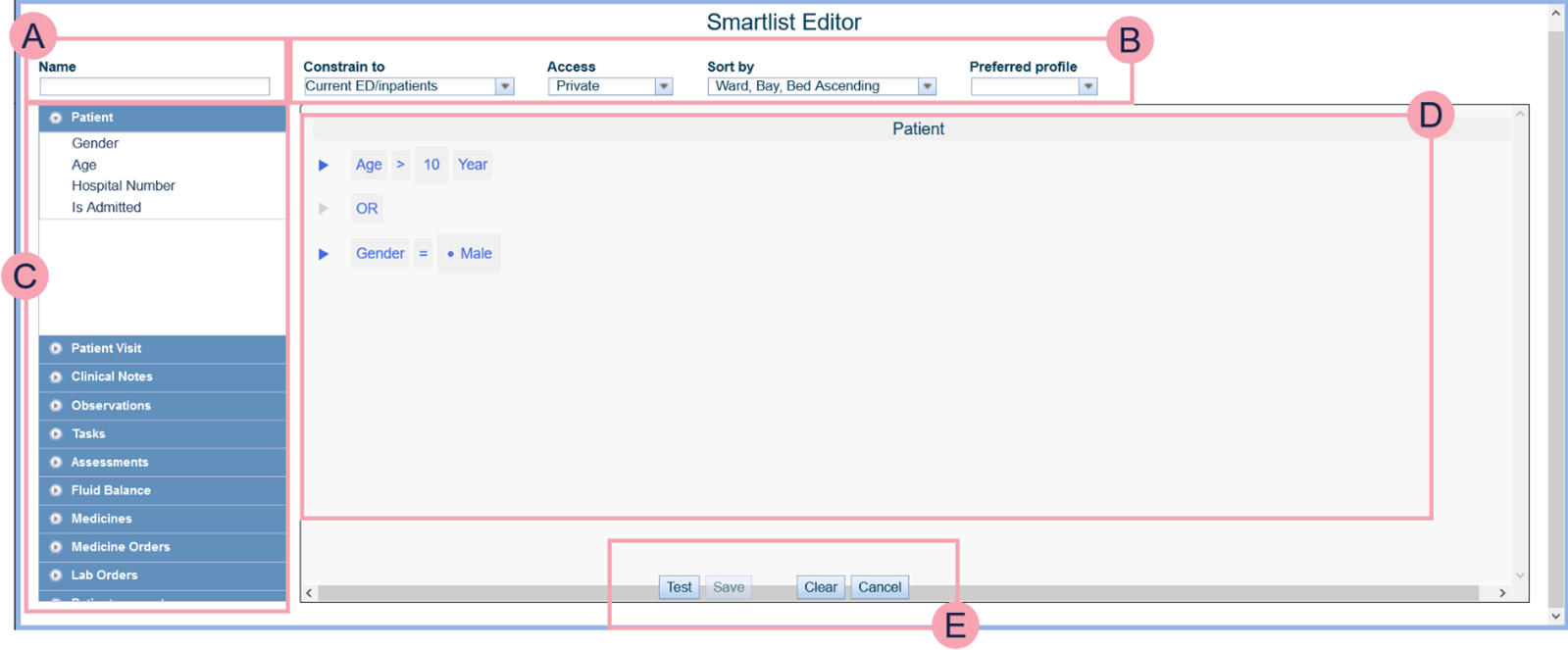
|
|
Enter a unique name. |
|
|
Select attributes for the patient list. Attributes change:
|
|
|
Select criteria to build a query. The criteria you choose changes the patients the query returns. For example, you select the criterion 'Age' and enter 18. The query returns patient's aged 18. |
|
|
The query appears here. Select items to edit them. You can select different operators to change the patients the query returns. For example, you select the criterion 'Age' and enter the age 18. If you select the operator '>', the live query returns patients over the age of 18. |
|
|
Select Test to make sure your query returns the results you want before you save your patient list. |
Did you find this article helpful? Yes No
Sorry about that. Our help is a work in progress and we welcome any feedback.
Why wasn't this helpful? Please select one reason:
Great!
Thanks for taking the time to give us some feedback.




