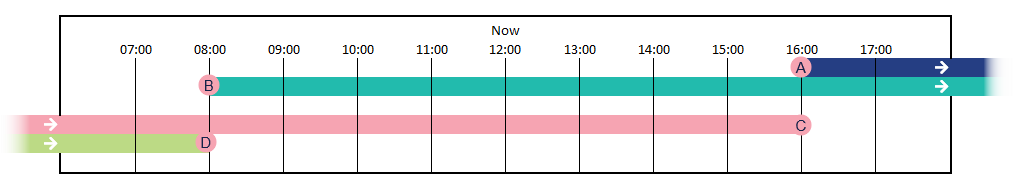Nervecentre V9.0 Help for Users
List of operators
smartlists, smart lists
You can select different operators to change what a query returns.
When you add one or more criteria, the default operator appears in your query. Select an operator to change it.
For example, you add the criterion 'Age' and enter the age 18. The default operator is '=' so the query returns patients aged 18. If you select the operator and change it to '>', the query returns patients over the age of 18.
 Logic operators
Logic operators
| Operator | Action | Example |
|---|---|---|
| AND | Returns a list of patients who fit BOTH category one and category two. |
Age > 10 Year AND Gender = Male Returns a list of male patients who are over 10 years old. |
| OR | Returns a list of patients who fit EITHER category one or category 2. |
Age > 10 Year OR Gender = Male Returns a list of all male patients plus all patients who are over 10 years old |
| > | Returns a list of patients matching a value greater than, but not equal to, the value following >. |
Age > 10 Year Returns a list of patients over ten years old. |
| < | Returns a list of patients matching a value less than, but not equal to, the value following <. |
Age < 10 Year Returns a list of patients less than 10 years old. |
| = | Returns a list of patients matching the value following =. |
Admitting ward = AMU Returns a list of patients first admitted to AMU. |
| != | Returns a list of patients who don't match the value following !=. |
Admitting ward != AMU Returns a list of patients first admitted to any ward except AMU. |
 Time, interval, and duration operators
Time, interval, and duration operators
Queries that include a duration run continuously. Nervecentre runs a limited number of concurrent continuous queries per minute. The more continuous queries you create, the longer they take to process. This can introduce latency and impact real-time results.
You can help reduce this problem by creating queries that reference other queries.
Read more about live queries referencing live queries
Read more about patient lists referencing live queries
|
IS TODAY |
Checks if the time is today. |
||||||||
|
IS YESTERDAY |
Checks if the time is yesterday. |
||||||||
|
IS TOMORROW |
Checks if the time is tomorrow. |
||||||||
|
DAY IS |
Checks if the time is the selected day, for example, Monday. |
||||||||
|
AGE > |
Checks if the time is older than a set number of hours or minutes. For example, you can use this query to return a list of patients who have been waiting in ED for more than 4 hours. |
||||||||
|
AGE < |
Checks if the time is newer than a set number of hours or minutes. |
||||||||
|
AFTER DATE |
Allows entry of a specific date, and checks if the time is after that date. |
||||||||
|
BEFORE DATE |
Allows entry of a specific date, and checks if the time is before that date. |
||||||||
|
AFTER DATE/TIME |
Allows entry of a specific date and time, and checks if the time is after that date/time. |
||||||||
|
BEFORE DATE/TIME |
Allows entry of a specific date and time, and checks if the time is before that date/time. |
||||||||
|
AFTER MIDNIGHT |
Allows you to specify a number of days ago or ahead and checks if the time is after midnight on that day. You can combine after and before midnight queries to determine a time period relative to today. For example, every Wednesday you want to see how many patients transferred between wards over the previous weekend. You create the query: Last transfer timeAFTER MIDNIGHT 4 Days Ago AND BEFORE MIDNIGHT 2 Days Ago and see a list of patients who were last transferred between Saturday 00:00 and Sunday 23:59. |
||||||||
|
BEFORE MIDNIGHT |
Allows you to specify a number of days ago or ahead and checks if the time is before midnight on that day. You can combine after and before midnight queries to determine a time period relative to today. For example, every Wednesday you want to see how many patients transferred between wards over the previous weekend. You create the query: Last transfer timeAFTER MIDNIGHT 4 Days Ago AND BEFORE MIDNIGHT 2 Days Ago and see a list of patients who were last transferred between Saturday 00:00 and Sunday 23:59. |
||||||||
|
AFTER TIME |
Checks if the time is between a stated time and a period afterwards. For example: Last transfer timeAFTER TIME 08:00 Today And within 4 Hour. You can set the day as Today, Yesterday, Tomorrow, or Last Occurrence Of. Last Occurrence Of takes the last occurrence of that time. For example, at 09:00, the last occurrence of 08:00 is an hour ago, but at 07:00 the last occurrence of 08:00 is 23 hours ago. You can set the duration as Minute, Hour, or Day. |
||||||||
|
BEFORE TIME |
Checks if the time is between a stated time and a period before. For example: Last transfer timeBEFORE TIME 08:00 Today And within 4 Hour. You can set the day as Today, Yesterday, Tomorrow, or Last Occurrence Of. Last Occurrence Of takes the last occurrence of that time. For example, at 09:00, the last occurrence of 08:00 is an hour ago, but at 07:00 the last occurrence of 08:00 is 23 hours ago. You can set the duration as Minute, Hour, or Day. |
||||||||
|
AFTER NOW BEFORE NOW |
Compares the time with now. |
||||||||
|
AFTER NOW+ BEFORE NOW+ |
Compares the time with now plus an offset in days, minutes, hours, months, or years. You can enter a negative value for a negative offset. For example, at midday you want to see a list of patients expected within a specific time frame. With the scope of the query set to Preadmit, you create a query for Expected Time.
|
||||||||
|
DURATION AFTER ADMIT > |
Checks if the time is over the specified period after admission or attendance for the current visit. |
||||||||
|
DURATION AFTER ADMIT < |
Checks if the time is under the specified period after admission or attendance for the current visit. |
||||||||
|
DURATION UNTIL DEPART/NOW > |
Checks if the time is over the specified period before discharge or departure for the current visit, if the visit is complete, or before now if the visit is still open. For example: Last transfer timeDURATION UNTIL DEPART/NOW > 4 Hour Returns a list of patients who were transferred between wards more than 4 hours before they were discharged or departed, plus any patients who transferred between wards more than 4 hours ago. |
||||||||
|
DURATION UNTIL DEPART/NOW < |
Checks if the time is under the specified period before discharge or departure for the current visit if the visit is complete, or before now if the visit is still open. For example: Last transfer timeDURATION UNTIL DEPART/NOW < 4 Hour Returns a list of patients who were transferred between wards within 4 hours of discharge or departure, plus any patients who transferred between wards less than 4 hours ago. |
Did you find this article helpful? Yes No
Sorry about that. Our help is a work in progress and we welcome any feedback.
Why wasn't this helpful? Please select one reason:
Great!
Thanks for taking the time to give us some feedback.