Nervecentre V9.0 Help for Users
About investigations for outpatients
You can view and work with investigations for outpatients, also known as order comms. This includes sample collections and results.
About investigations for outpatients on a mobile
You can't do this on a mobile.
About investigations for outpatients on a desktop
On a desktop, from:
-
Outpatients > Patient Detail > Investigations, you can view investigations for a specific patient.
-
Outpatients > Patient Detail > Clinical, you can view a summary of investigations for a specific patient.
-
Outpatients > All Investigations you can view investigations for all patients in a clinic on a specific day.
 Viewing Investigations
Viewing Investigations
To view investigations about a specific patient:
-
From Outpatients > Clinic List > double-click on a patient's name > Patient Detail, select Investigations.
 Overview of Outpatients > Investigations
Overview of Outpatients > Investigations
From Patient Detail > Investigations, you can view investigations about a specific patient.
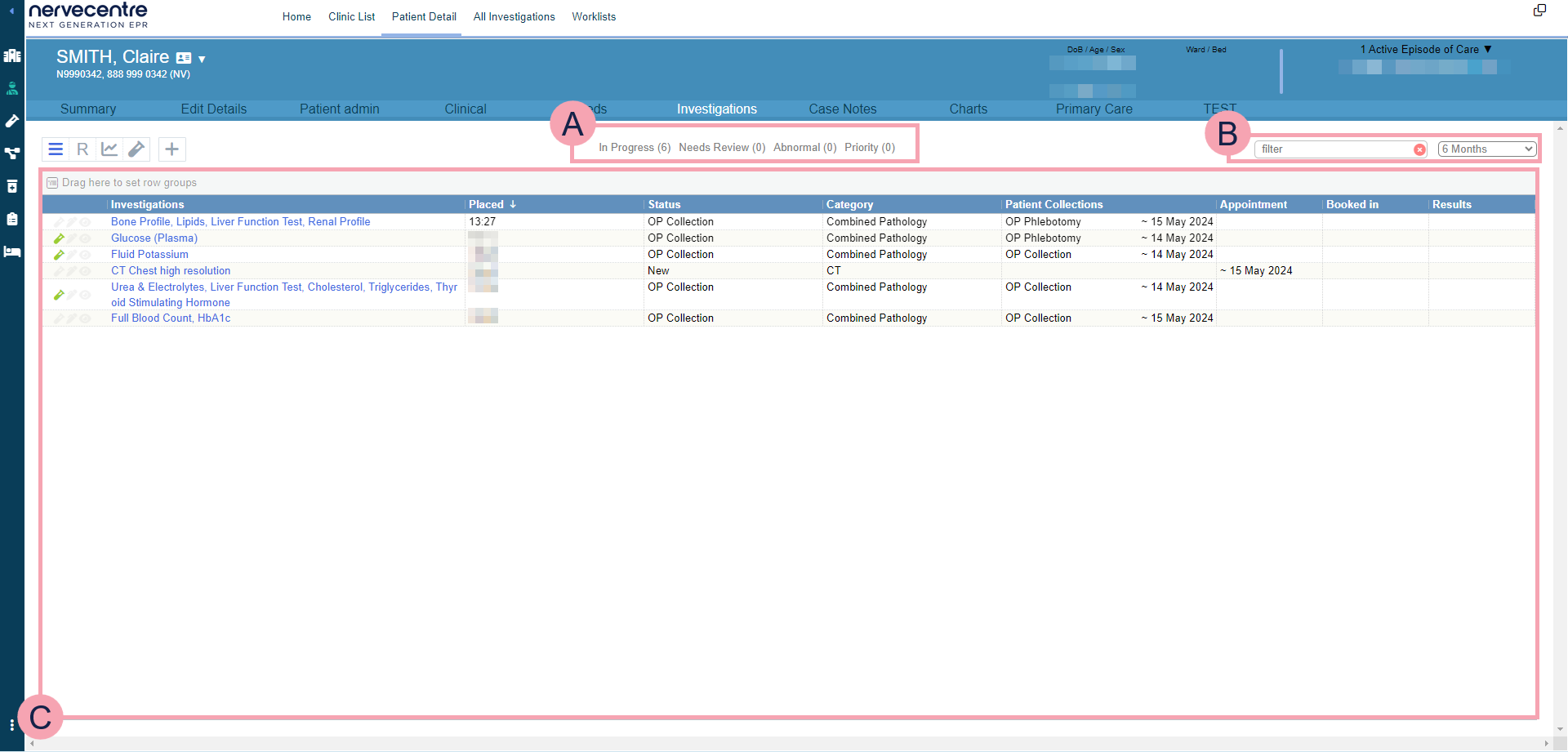
|
|
Select to view a summary of orders. |
|
R |
Select to view results. |
|
|
Select to view investigation trends on a graph. |
|
|
Select to collect samples. |
|
|
Select to add a new order. |
|
|
Select an option to filter investigations.
|
|
|
In filter, start typing to filter the list. Select an option from the list to filter by time period. |
|
|
View a summary of information. The information you see depends on the area you are in, for example, a summary of orders, or a summary of results. When viewing orders and results, icons appear next to the investigations. You can group rows in the table and filter the information in each column. |
 Viewing a summary of investigations from Clinical
Viewing a summary of investigations from Clinical
To view a summary of investigations for a specific patient:
-
From Outpatients > Clinic List > double-click on a patient's name > Patient Detail > Clinical, find the summary called Investigations.
 Overview of the Investigations summary
Overview of the Investigations summary
From Patient Detail > Clinical > Investigations, you can view a summary of investigations for a specific patient.
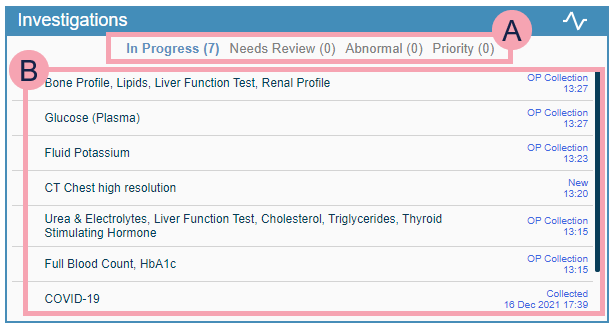
|
|
Select this to view investigation trends on a graph. |
|
|
Select an option to see a filtered view of investigations from Investigations.
|
|
|
Shows a list of investigations for the patient. |
Did you find this article helpful? Yes No
Sorry about that. Our help is a work in progress and we welcome any feedback.
Why wasn't this helpful? Please select one reason:
Great!
Thanks for taking the time to give us some feedback.


