Nervecentre V9.0 Help for Users
You can attend patients to UEC Urgent and Emergency Care. In Nervecentre, this covers 'ED areas' and SDEC. from Inpatients > Patient Detail > Patient admin > Admit.
A patient attending UEC might not be registered in Nervecentre. You can register new patients from Inpatients > Patient Detail > Search/Register. If the patient's details are unknown, you can still register them in Nervecentre. For example, a patient who arrived unconscious, with no ID.
Read more about registering a patient
If a patient called UEC, called NHS 111, or arrived in an ambulance, they might have been preadmitted into UEC. You can search for patients with preadmissions from Inpatients > Expects.
Attending patients on a mobile
You can't do this on a mobile.
Attending patients on a desktop
 Overview of Admit to ED
Overview of Admit to ED
Depending on your permissions, you can access Admit to ED. From Admit to ED, you can complete an admission form and admit a patient to UEC. This form is also available from Patient admin.
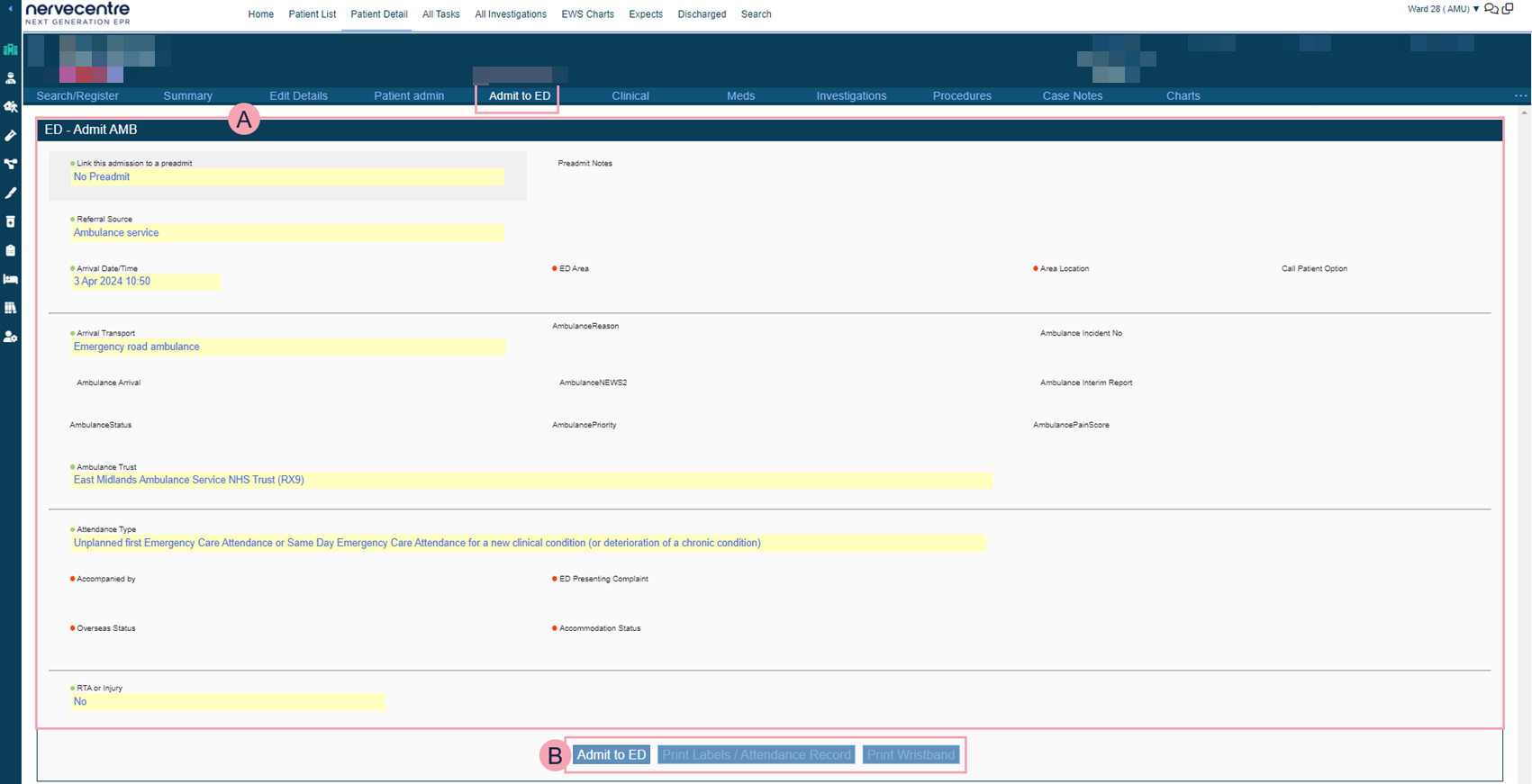
|
|
The form. Complete all mandatory fields. Mandatory fields are marked . Your form might look different. Your organisation configures forms. |
|
|
Progress buttons. You can select these when you have completed all mandatory fields on the form.
|
 Attending a patient to an ED area
Attending a patient to an ED area
If a patient doesn't have a preadmission, you can attend the patient and start a new episode of care.
-
From Inpatients > Patient Detail > Search/Register, search for the patient.
Read more about searching for a patient
If the patient isn't registered in Nervecentre, you can register the patient.
-
From Patient admin, select Admit > Arrived at ED.
-
Complete the form, including all mandatory fields.
Mandatory fields are marked .
-
If your organisation waiting area dashboards, from Call Patient, select an option.
-
Select Admit to ED.
Depending on your organisation, Nervecentre checks PDS Personal Demographic Service, an NHS system. PDS helps healthcare professionals to identify patients and match them to their health records. It also allows them to contact and communicate with patients. for information about the patient.
-
Depending on your organisation, you can print a CAS card or attendance record.
To print patient identification labels and an attendance record, select Print Labels/Attendance Record.
 Attending a patient to an ED area who has a preadmission
Attending a patient to an ED area who has a preadmission
If a patient has been preadmitted, you can find their preadmission and attend the patient into an existing episode of care.
-
Find the patient's preadmission.
-
From Inpatients > Expects, search for the patient.
-
From Inpatients > Patient Detail, search for the patient. Select Patient admin > Preadmit.
-
-
Select next to the patient's preadmission.
-
Select Admit.
-
Complete the form, including all mandatory fields.
Mandatory fields are marked .
-
If your organisation waiting area dashboards, from Call Patient, select an option.
-
Select Admit to ED.
Depending on your organisation, Nervecentre checks PDS Personal Demographic Service, an NHS system. PDS helps healthcare professionals to identify patients and match them to their health records. It also allows them to contact and communicate with patients. for information about the patient.
-
Depending on your organisation, you can print a CAS card or attendance record.
To print patient identification labels and an attendance record, select Print Labels/Attendance Record.
 Attending a patient to SDEC
Attending a patient to SDEC
If a patient doesn't have a preadmission, you can attend the patient and start a new episode of care.
-
From Inpatients > Patient Detail > Search/Register, search for the patient.
Read more about searching for a patient
If the patient isn't registered in Nervecentre, you can register the patient.
-
From Patient admin, select Admit > Admit to Assessment Unit.
-
Complete the form, including all mandatory fields.
Mandatory fields are marked .
-
Select Admit to SDEC.
Depending on your organisation, Nervecentre checks PDS Personal Demographic Service, an NHS system. PDS helps healthcare professionals to identify patients and match them to their health records. It also allows them to contact and communicate with patients. for information about the patient.
 Attending a patient to SDEC who has a preadmission
Attending a patient to SDEC who has a preadmission
If a patient has been preadmitted, you can find their preadmission and attend the patient into an existing episode of care.
-
Find the patient's preadmission.
-
From Inpatients > Expects, search for the patient.
-
From Inpatients > Patient Detail, search for the patient. Select Patient admin > Preadmit.
-
-
Select next to the patient's preadmission.
-
Select Admit.
-
Complete the form, including all mandatory fields.
Mandatory fields are marked .
-
Select Admit to SDEC.
Depending on your organisation, Nervecentre checks PDS Personal Demographic Service, an NHS system. PDS helps healthcare professionals to identify patients and match them to their health records. It also allows them to contact and communicate with patients. for information about the patient.
Did you find this article helpful? Yes No
Sorry about that. Our help is a work in progress and we welcome any feedback.
Why wasn't this helpful? Please select one reason:
Great!
Thanks for taking the time to give us some feedback.

