Nervecentre V9.0 Help for Users
You can depart a patient from an ED area 'Emergency department' areas. These areas can be in emergency departments, urgent treatment centres, urgent care centres, and minor injury units. These areas handle acute and non-acute medical emergencies, and they have a four hour target. from Patient Detail > Patient admin > Depart from ED. Depending on your permissions, you can also depart patients from Patient Detail > Depart.
You must depart a patient before you can admit them to SDEC Same Day Emergency Care. These areas aim to complete treating patients without a hospital admission or overnight stay. These areas don't have a four hour target., an inpatient ward, a virtual ward, or the mortuary.
You can depart a patient from SDEC Same Day Emergency Care. These areas aim to complete treating patients without a hospital admission or overnight stay. These areas don't have a four hour target. from Patient Detail > Patient admin > Discharge from assessment unit.
Departing a patient from UEC on a mobile
You can't do this on a mobile.
Departing a patient from UEC on a desktop
 Overview of Depart
Overview of Depart
Depending on your permissions, you can access Depart. From Depart, you can complete the depart form and send a letter to the patient's GP.
When your patient is ready to leave, you can choose an appropriate depart form to complete, for example, depart home. Nervecentre populates the form with information relating to the patient's departure. When the form is complete, Nervecentre generates a letter that you can send to the patient's GP.
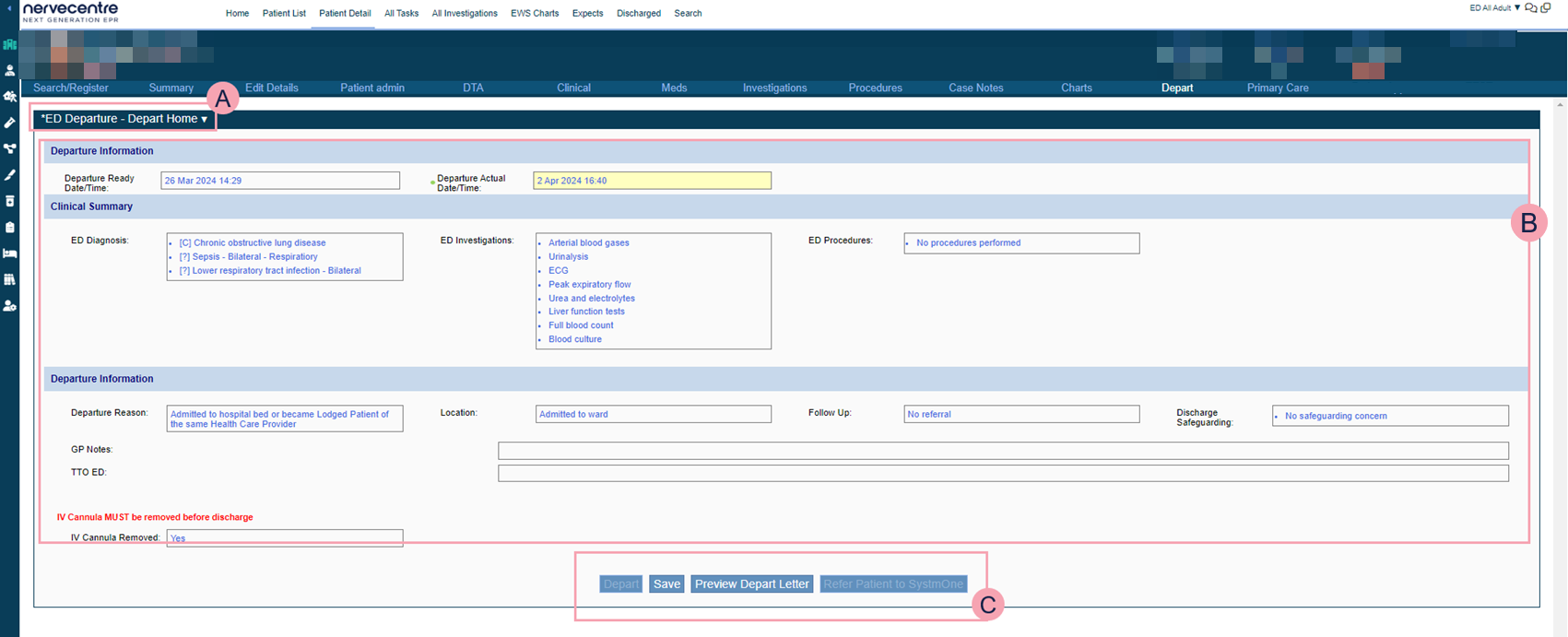
|
|
Select to choose the appropriate depart form. For example, depart home, depart and admit to an inpatient ward, or depart and attend to SDEC Same Day Emergency Care. These areas aim to complete treating patients without a hospital admission or overnight stay. These areas don't have a four hour target.. |
||||||
|
|
The depart form. Select fields to enter information. Mandatory fields are marked . Your form might look different. Your organisation configures forms. |
||||||
|
|
Progress buttons. Select these when you have completed the form.
|
 Departing a patient from an ED area
Departing a patient from an ED area
-
From Inpatients > Patient List > double-click on a patient's name > Patient Detail :
-
Select Patient admin > Depart from ED.
Or
-
Select Depart.
-
-
To choose a depart form, select next to the name of the depart form.
For example, depart the patient home, depart the patient and admit to hospital, or depart the patient and attend to SDEC.
-
Complete the form, including all mandatory fields.
Mandatory fields are marked .
-
Select Save.
-
Select Depart.
Depending on your organisation, Nervecentre checks PDS for information about the patient.
 Departing a patient from SDEC
Departing a patient from SDEC
-
From Inpatients > Patient List > double-click on a patient's name > Patient Detail , select Patient admin > Discharge from assessment unit.
-
To choose a depart form, select next to the name of the depart form.
-
Complete the form, including all mandatory fields.
Mandatory fields are marked .
-
Select Save.
-
Select Depart.
Did you find this article helpful? Yes No
Sorry about that. Our help is a work in progress and we welcome any feedback.
Why wasn't this helpful? Please select one reason:
Great!
Thanks for taking the time to give us some feedback.


