Nervecentre V9.0 Help for Users
About the process dashboard
You can view the progress of tasks that have automated follow-on tasks.
For example, when an ECG recording task is completed, Nervecentre might generate an ECG review task.
About the process dashboard on a mobile
You can't do this on a mobile.
About the process dashboard on a desktop
 Overview of Process Dashboard
Overview of Process Dashboard
You can view the process dashboard from Tasks > Process Dashboard.
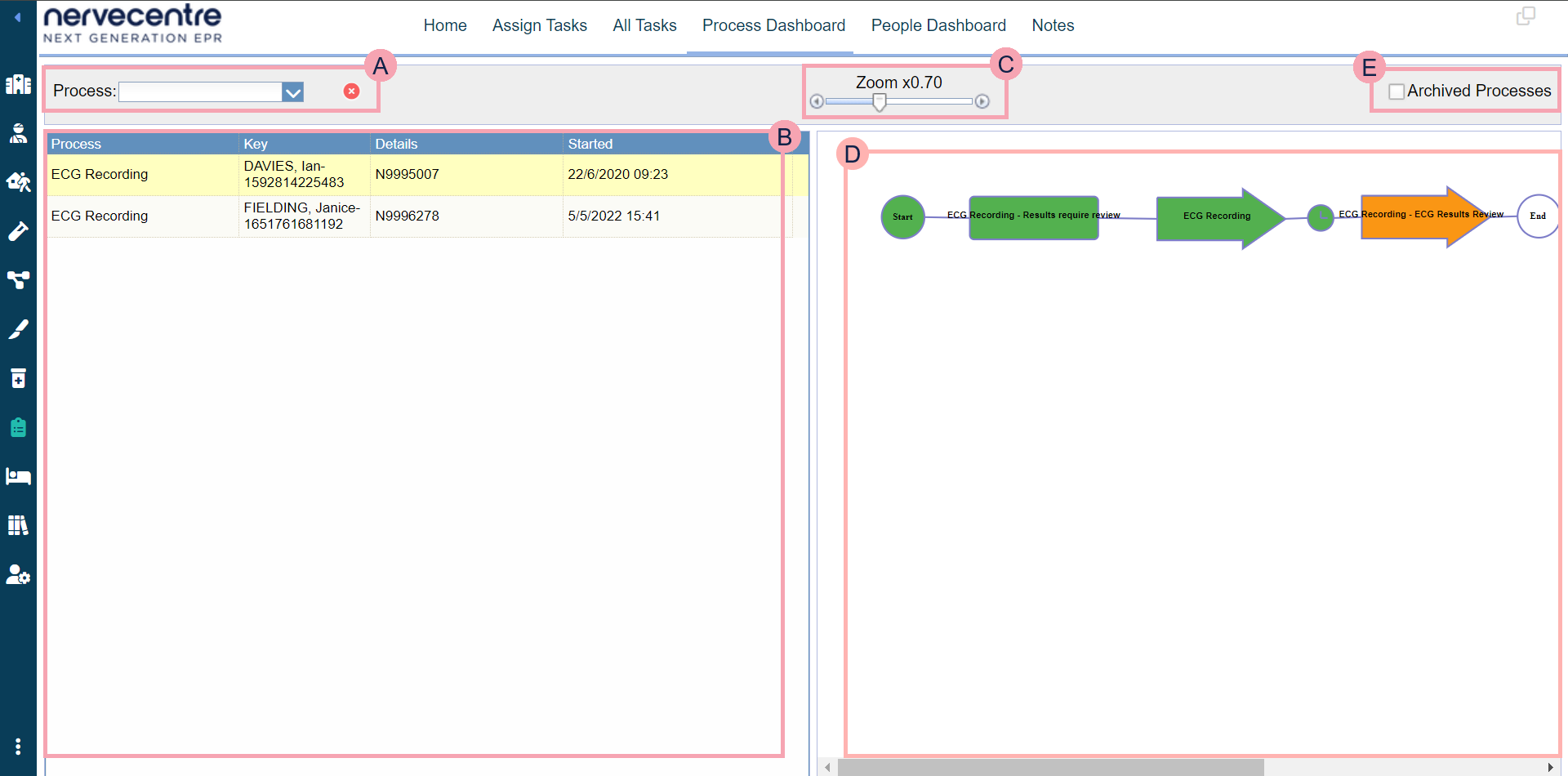
|
|
Select the type of process you want to view. Select to clear your selection. |
|
|
The list of processes. Select a process in the list to view it. Right-click on a process and select Close Process to close the process. |
|
|
Select to zoom in on the flow diagram. Select to zoom out of the flow diagram. Drag the slider to zoom in or out of the flow diagram. |
|
|
Shows a flow diagram of the selected process. Completed steps are highlighted green. The current step is highlighted in amber. |
|
|
Select Archived Processes to view completed processes. |
Did you find this article helpful? Yes No
Sorry about that. Our help is a work in progress and we welcome any feedback.
Why wasn't this helpful? Please select one reason:
Great!
Thanks for taking the time to give us some feedback.




