Nervecentre V9.0 Help for Users
About sepsis screening
This article is for Nervecentre Sepsis Screening for NICE guidelines from February 2024.
Nervecentre’s clinical rules can identify sepsis markers in adult inpatients, and trigger associated workflows in real time.
The NICE (National Institute of Clinical Excellence) guideline Sepsis: recognition, diagnosis and early management outlines thresholds that are red or amber flags for sepsis. For example, a NEWS equal to or greater than 7 is a red flag for sepsis. These thresholds are set as conditions in Nervecentre. When observations are recorded, Nervecentre evaluates the patient's NEWS National Early Warning Score. A vital signs recording and scoring system used with adult patients. The scoring system is designed to identify and alert appropriate staff in the case of deteriorating patients. and other risk factors against these conditions. Where thresholds are met or exceeded, the clinical rules trigger a workflow.
Positive triggers update clinical notes and patient tags, and send tasks to appropriate clinicians to ensure timely identification and treatment of patients with suspected sepsis.
Tasks involved in sepsis screening are mainly managed on a mobile. Depending on your permissions, you might be able to do some activities on a desktop.
 About the sepsis screening workflow for inpatients
About the sepsis screening workflow for inpatients
Sepsis screening takes place after recording a set of observations. A set of observations might give a National Early Warning Score (NEWS).
Nervecentre evaluates the patient's NEWS National Early Warning Score. A vital signs recording and scoring system used with adult patients. The scoring system is designed to identify and alert appropriate staff in the case of deteriorating patients. and other risk factors against NICE thresholds to determine which if a patient might have sepsis.

| NEWS | Other risk factors | Result | What happens |
|---|---|---|---|
| 7 or more | - | Positive |
|
| 5 or 6 |
One of the following:
|
||
| 5 or 6 | None | Positive |
|
| 1 to 4 |
One of the following:
|
||
| 1 to 4 | None | Negative |
|
 About tasks and alerts
About tasks and alerts
When observations meets specific criteria, Nervecentre automatically sends tasks and alerts to appropriate clinicians. Both tasks and alerts arrive as notifications on a mobile device.
Alerts are information only, and clinicians only need to acknowledge the alert. Tasks are actions. Clinicians can accept the task, which is then added to their own task list.
Read more about tasks and alerts
Sepsis screening has a 'Think' task. A 'Think' task asks a nurse if they think the patient might have sepsis.
 About sepsis re-screening
About sepsis re-screening
Re-screening patients for sepsis occurs after specific periods of time. The time before re-screening depends on the tasks sent, and the answers received. This ensures that not every set of observations starts sepsis screening.
 Workflow for 'Red High Risk' sepsis
Workflow for 'Red High Risk' sepsis

|
|
Observations are recorded. If a patient's NEWS National Early Warning Score. A vital signs recording and scoring system used with adult patients. The scoring system is designed to identify and alert appropriate staff in the case of deteriorating patients. is 7 or more, or their NEWS is equal to 5 or 6 and they have one other risk factor:
|
|
|
A nurse answers the task 'Red High Risk Sepsis Think Task'.
|
|
|
A doctor answers the task 'Red High Risk Sepsis Doctor Alert'.
|
|
|
An NIC receives and acknowledges the alert 'Red High Risk Sepsis NIC Alert'. |
|
|
A nurse answers the task 'Red High Risk Sepsis Nurse Alert'. The nurse accepts the task and selects Started or Completed. Completed closes the task. |
|
|
A doctor sets the clinical note 'Sepsis Screening' to Sepsis Treatment Completed.
|
 Workflow for 'Amber Moderate Risk' sepsis
Workflow for 'Amber Moderate Risk' sepsis

|
|
Observations are recorded. If a patient's NEWS National Early Warning Score. A vital signs recording and scoring system used with adult patients. The scoring system is designed to identify and alert appropriate staff in the case of deteriorating patients. is 5 or 6 and they have no other risk factors, or their NEWS is between 1 and 4 and they have one other risk factor:
|
|
|
A nurse answers the task 'Amber Moderate Risk Sepsis Think Task'
|
|
|
A doctor answers the task 'Amber Moderate Risk Sepsis Doctor Alert'.
|
|
|
An NIC receives and acknowledges the alert 'Amber Moderate Risk Sepsis NIC Alert'. |
|
|
A nurse answers the task 'Amber Moderate Risk Sepsis Nurse Alert'. The nurse accepts the task and selects Started or Completed. Completed closes the task. |
|
|
A doctor sets the clinical note 'Sepsis Screening' to Sepsis Treatment Completed.
|
 About the sepsis screening workflow at night, or out of hours
About the sepsis screening workflow at night, or out of hours
The sepsis screening workflow at night, or out of hours, is mostly the same as the workflow during the day, but there is a key difference.
If a nurse answers a 'Think' task and they suspect the patient has sepsis, Nervecentre sends the 'Sepsis Doctor Alert' task to a task coordinator instead of a doctor. A task coordinator then manually assigns the task to an available and appropriate clinician.
 About the clinical note 'Sepsis Screening'
About the clinical note 'Sepsis Screening'
Nervecentre automatically updates the clinical note ‘Sepsis Screening’ during the sepsis screening process, except for the last step, setting 'Sepsis Screening' to 'Sepsis Treatment Completed', which must be manually completed.
|
Not screened for Sepsis |
This is the default value, shown when the patient is admitted. |
|
Sepsis Screened |
This shows automatically when observations have been recorded, but there are no red or amber flags for sepsis. |
|
Sepsis Screening In Progress |
This shows automatically when the task 'Red High Risk Sepsis Think Task' or 'Amber Moderate Risk Sepsis Think Task' has been sent but not answered. |
|
Sepsis Suspected |
This shows automatically when the task 'Red High Risk Sepsis Think Task' or 'Amber Moderate Risk Sepsis Think Task' is answered with Yes concern of Sepsis/Deterioration since last review? or Any recent Chemo/Risk of Neutropenic Sepsis?. Nervecentre creates a blue patient tag. |
|
Red Sepsis Treatment Commenced |
This shows automatically when the task 'Red High Risk Sepsis Doctor Alert' is answered with Sepsis Likely - Rx Started. Nervecentre creates a red patient tag. |
|
Amber Sepsis Treatment Commenced |
This shows automatically when the task 'Amber Moderate Risk Sepsis Doctor Alert' is answered with Sepsis Likely - Rx Started. Nervecentre creates an amber patient tag. |
|
Sepsis Unlikely |
This shows automatically when:
|
|
Sepsis Treatment Completed |
This must be manually set when the patient's sepsis treatment has been completed. Read more about setting 'Sepsis Screening' to 'Sepsis Treatment Completed' |
 About patient tags for sepsis
About patient tags for sepsis
When you view a patient's record, you can view patient tags. Patient tags appear directly under the patient's demographics.
Nervecentre updates patient tags for sepsis when tasks are progressed or the clinical note 'Sepsis Screening' is set to 'Sepsis Treatment Completed'.
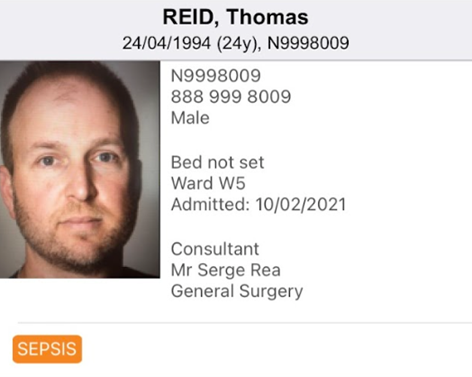
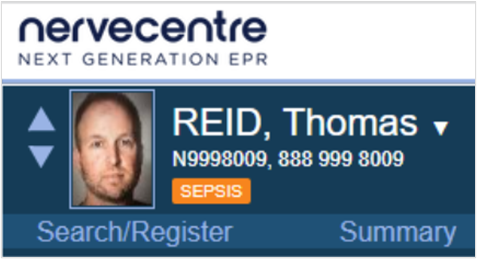
|
SEPSIS |
Blue sepsis tag: Sepsis suspected |
|
SEPSIS |
Amber sepsis tag: Amber sepsis treatment commenced |
|
SEPSIS |
Red sepsis tag: Red sepsis treatment commenced |
Did you find this article helpful? Yes No
Sorry about that. Our help is a work in progress and we welcome any feedback.
Why wasn't this helpful? Please select one reason:
Great!
Thanks for taking the time to give us some feedback.





