Nervecentre V9.0 Help for Users
Viewing case note volumes
In Nervecentre, you can view a list of case notes volumes for a patient.
 What is a case note volume?
What is a case note volume?
A case note volume is a physical folder that contains paper case notes. These paper case notes contain medical information about a patient, for example, what happened during a visit to a hospital or an outpatient appointment. When a case note volume is full, a new case note volume is created.
Viewing case note volumes on a mobile
You can't do this on a mobile.
Viewing case note volumes on a desktop
 Viewing a list of the patient's case note volumes
Viewing a list of the patient's case note volumes
There are two ways to view a list of the patient's case note volumes.
-
From Medical Records > Manage Case Notes, select Case Notes for Patient.
-
Select Select Patient and search for a patient.
Or
-
Open the patient's record.
-
From Inpatients, select Patient List > double-click on a patient's name > Patient Detail.
-
From Outpatients, select Clinic List > double-click on a patient's name > Patient Detail.
-
-
Select Patient admin > Manage case notes.
 Overview of case note volumes for a patient
Overview of case note volumes for a patient
In Nervecentre, you can view a list of case note volumes A physical folder that contains paper case notes. These paper case notes contain medical information about a patient, for example, what happened during a visit to a hospital or an outpatient appointment. When a case note volume is full, a new case note volume is created. for a patient from:
-
Medical Records > Manage Case Notes, select Case Notes for Patient
-
Patient Detail > Patient admin > Manage case notes
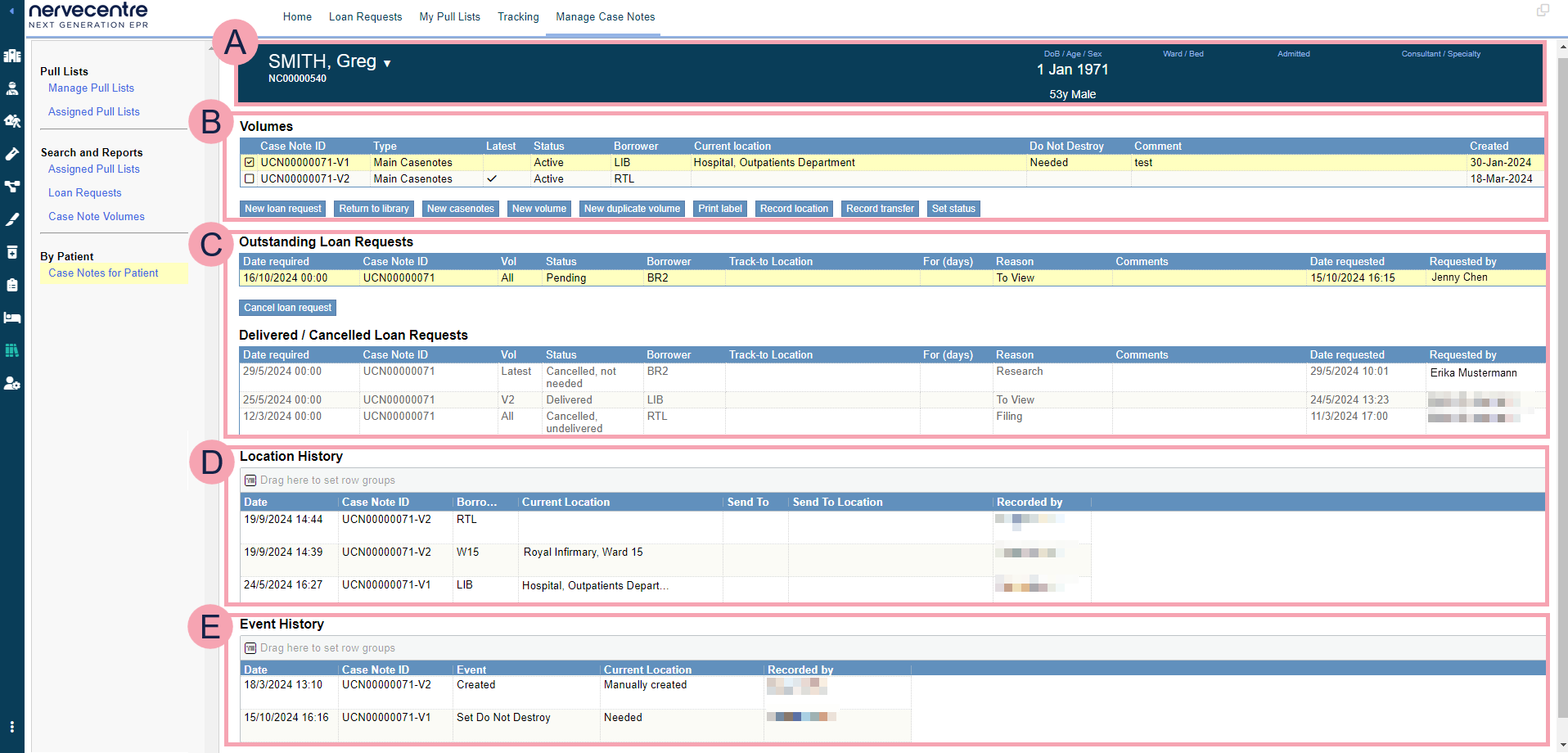
|
|
Shows information about the selected patient. |
|
|
Shows the patient's case note volumes and their statuses. Read more about statuses for case note volumes Depending on your permissions, you can:
|
|
|
Shows current loan and return requests for the patient's case note volumes. You can cancel loan requests. Read more about cancelling a loan request Shows previous and cancelled loan requests. |
|
|
Shows the location history of the patient's case note volumes. |
|
|
Shows the history of the patient's case note volumes, including when each volume was created and any changes to their status. |
 List of statuses for case note volumes
List of statuses for case note volumes
You can view and update the status of a case note volume.
Read more about updating the status of a case note volume
|
Not yet created |
The case note volume has been created in Nervecentre, but Nervecentre doesn't know if the physical case note volume has been created. Depending on your permissions, you can record the location of the physical case note volume to change this status. Read more about recording the location of the case note volume |
|
Active |
The case note volume is in use. |
|
Lost |
The case note volume is lost. |
|
Destroyed |
The case note volume has been destroyed. |
|
Archived |
The case note volume is in an archive. The archive contains case note volumes that are not in use and not have reached their earliest destroy date. |
|
Digitally scanned |
The case note volume has been scanned and recorded digitally. |
|
Merged |
This case note volume has been merged into another case note volume. The comments show which case note volume this volume was merged into. |
Did you find this article helpful? Yes No
Sorry about that. Our help is a work in progress and we welcome any feedback.
Why wasn't this helpful? Please select one reason:
Great!
Thanks for taking the time to give us some feedback.




