Nervecentre V8.1 Help for Users
Viewing a summary of patient information
You can view a summary of a selected patient's information from Patient Detail > Summary. You can view the patient's current visit information, visit history information, and check the status of their patient record.
Viewing a summary of patient information on a mobile
You can't do this on a mobile.
Viewing a summary of patient information on a desktop
 Overview of Summary
Overview of Summary
From Summary, you can view a summary of administrative information. This is where you would check to see if the patient's information is correct when you admit a patient known to Nervecentre. You can view and edit patient photos here too.
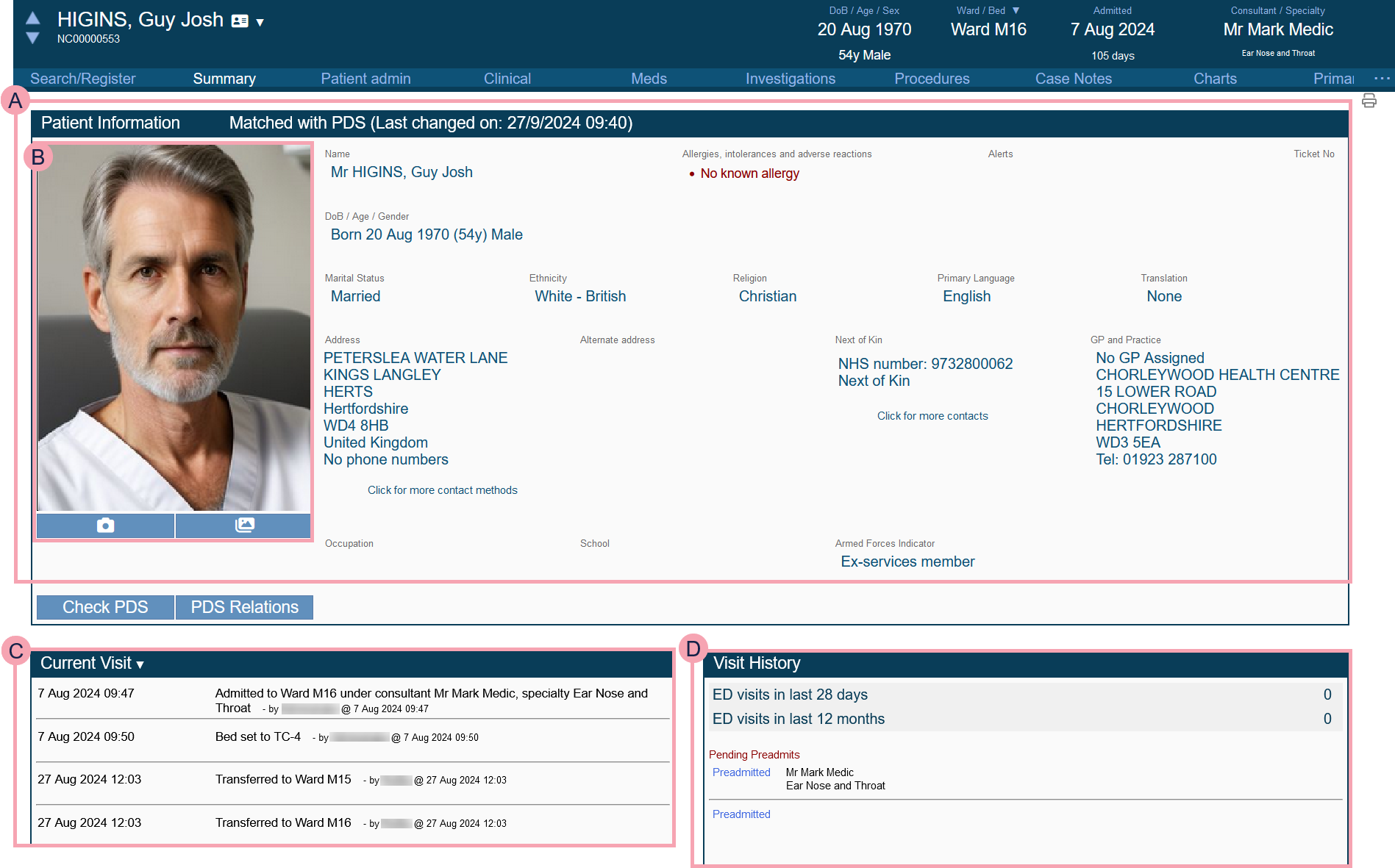
|
|
Shows information about the patient. You can edit the patient's details from Edit Details. Read about editing a patient's details The header displays the status of the patient's record, for example, Matched with PDS. |
||||
|
|
You can add a photograph of a patient.
|
||||
|
Ticket No |
If the patient is in a waiting area in UEC, this shows their ticket number in the queue. |
||||
|
Check PDS |
Select to retrieve information about the patient from PDS Personal Demographic Service, an NHS system. The PDS helps healthcare professionals to identify patients and match them to their health records. It also allows them to contact and communicate with patients.. Checks for any updates on the spine since the patient was last searched. |
||||
|
PDS Relations |
Select to look for any family or related people. This can be reviewed and updated by users with the correct permissions. |
||||
|
|
Shows you all admission and transfer information for this visit. Includes ward, bed, and consultant transfers. |
||||
|
|
Shows you the number of previous ED attendances in the last 28 days and in the last 12 months. This includes the current attendance. Shows you more details for visits in the last 14 days. Select a visit to see more details. |
 PDS statuses
PDS statuses
A patient's record can have a different PDS Personal Demographic Service, an NHS system. The PDS helps healthcare professionals to identify patients and match them to their health records. It also allows them to contact and communicate with patients. status before, during, or after their visit.
| What you see | Status | Description |
|---|---|---|
| Matched with PDS (Last changed on: dd/mm/yyyy hh:mm) |
Synchronised |
The patient's local record hasn't changed since PDS was last checked. |
| Requires PDS check (Last changed on: dd/mm/yyyy hh:mm) |
Desynchronised |
The patient's local record has changed since PDS was last checked. |
| Required PDS check (Last changed on: dd/mm/yyyy hh:mm) |
Suspended |
The patient's local record has changed because of information received by a third-party system. Nervecentre pauses automatic checks of PDS. NHS 111 is currently the only third-party system that can cause a 'Suspended' status. |
| Decoupled from PDS (Last changed on: dd/mm/yyyy hh:mm) |
Decoupled |
The patient's local record is decoupled from PDS. Nervecentre pauses automatic checks of PDS. You can't manually check PDS until you relink the patient's local record with PDS. |
| NHS number superseded on PDS (Last changed on: dd/mm/yyyy hh:mm) |
Superseded |
The patient's NHS number A unique 10 digit number given to patients in England and Wales. A patient is given an NHS number when they are born, or on their first visit to a healthcare provider. has changed. If the new NHS number is already on another patient record, then the patient record has the status 'Superseded'. |
| Not Found on PDS (Last changed on: dd/mm/yyyy hh:mm) |
Not Found |
The patient's record doesn't exist on PDS. |
| Invalidated on PDS (Last changed on: dd/mm/yyyy hh:mm) |
Invalidated |
The patient's record has been invalidated on PDS. |
| Not yet linked with PDS (Last changed on: dd/mm/yyyy hh:mm) |
Not yet linked with PDS |
The patient's local record has not been linked with PDS. |
 Checking PDS for new information
Checking PDS for new information
-
Open the patient's record.
-
From Inpatients, select Patient List > double-click on a patient's name > Patient Detail.
-
From Outpatients, select Clinic List > double-click on a patient's name > Patient Detail.
-
-
From Patient Detail:
-
Select Summary > Check PDS.
Or
-
Select Patient admin > PDS Lookup > Recheck.
Nervecentre checks the patient's record on PDS for new information.
If there are no differences between a patient's local record and their record on PDS, Nervecentre updates the date and time PDS was last checked.
If there are differences between a patient's local record and their record on PDS, these differences are highlighted in red.
-
-
Choose the values you want to keep, or decouple the record from PDS.
-
To keep specific values, from Action, select an option. Then select Resolve.
-
To update all the values in the local record with the values in PDS, select Take All PDS Values.
-
To check PDS for new information, select Recheck.
-
To decouple the local record from the record on PDS, select Decouple record.
-
To cancel the last action you did, select Cancel action.
For example, if your last action was you trying to admit the patient, this cancels admitting the patient.
Nervecentre updates the status of the patient's local record, and the date and time PDS was last checked.
-
Did you find this article helpful? Yes No
Sorry about that. Our help is a work in progress and we welcome any feedback.
Why wasn't this helpful? Please select one reason:
Thanks for your feedback.
Great!
Thanks for taking the time to give us some feedback.



