Nervecentre V9.0 Help for Users
About your settings
You can change your settings on mobile devices.
Settings is where you can:
-
Change your availability status
-
Change your location
-
See the time your shift ends
-
See your roles and change your elective roles
Other users can scan your personal QR code.
About your settings on a mobile
 Viewing your settings
Viewing your settings
You can access the settings for your device on both iOS and Android.
-
On iOS, select More > Settings.
-
On Android, select > Settings.
 Overview of Settings
Overview of Settings
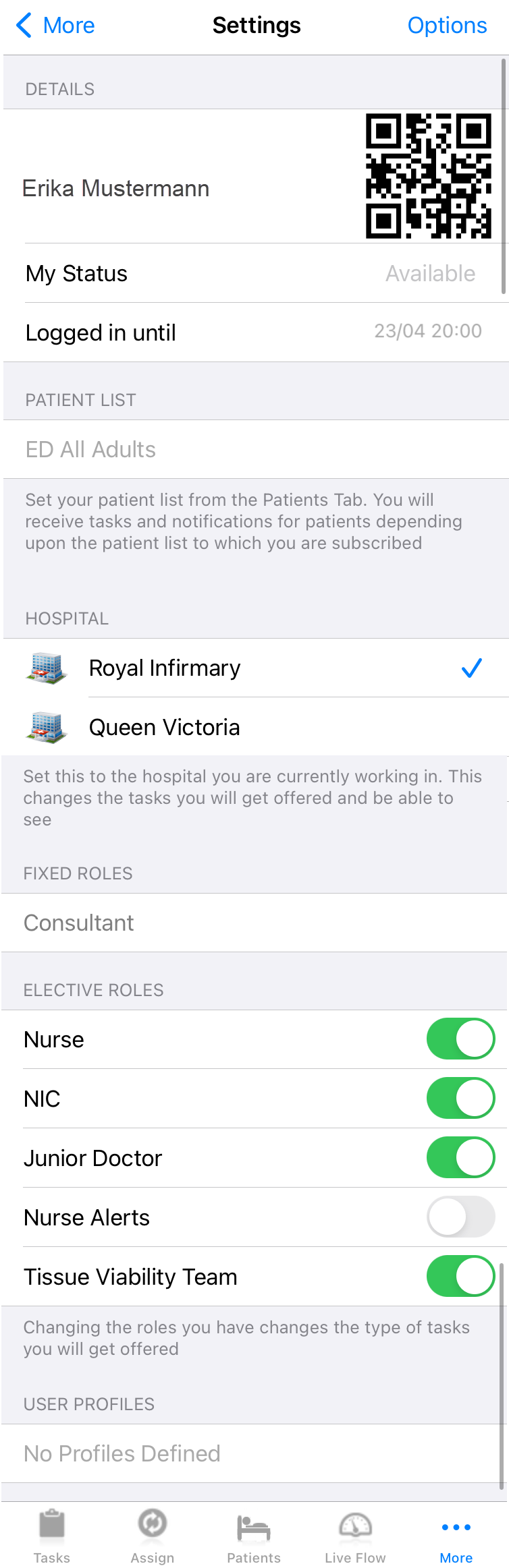
|
Options |
On iOS, select this to log out or report a fault. |
|
|
On Android, select this to navigate Nervecentre, log out, or report a fault. |
|
Username |
Your username and your personal QR code. If you have the correct permissions, you can witness or countersign a medication when another user administers the medication. To witness or countersign a medication, the user you are witnessing can scan your QR code. |
|
My Status |
Your status appears here. You can make yourself unavailable for a defined period. During this time, you won’t receive any automatic tasks or alerts. |
|
Logged in until |
The time that your selected shift ends. You are automatically logged out at the end of your shift. |
|
Patient list |
The list of patients you are associated with. You receive tasks and alerts for this list of patients. |
|
Hospital |
The hospital site you chose when you logged in. The hospital site determines the tasks and alerts you receive. The hospital you are assigned to displays . Select a hospital to change the site you are working. You might do this if you made a mistake during the log in process. |
|
Fixed Roles |
The roles assigned to you by Nervecentre. You can’t change these roles. |
|
Elective Roles |
The roles that you chose during the log in process. Select a role to change it. |
|
User Profiles |
This feature is not released. This is not available on Android. |
About your settings on a desktop
You can't view these settings on a desktop.
Did you find this article helpful? Yes No
Sorry about that. Our help is a work in progress and we welcome any feedback.
Why wasn't this helpful? Please select one reason:
Great!
Thanks for taking the time to give us some feedback.