Nervecentre V9.0 Help for Users
Recording AKI treatment as completed
When treatment for AKI Acute Kidney Injury. AKI is where your kidneys suddenly stop working properly. It can range from minor loss of kidney function to complete kidney failure. is complete, you must update the clinical note for 'AKI’ to 'AKI Resolved'.
Recording AKI treatment as completed on a mobile
-
From your patient list, select a patient, or scan a patient's wristband.
-
From Notes, select an appropriate clinical note profile.
-
Select AKI.
-
Select AKI Resolved.
Recording AKI treatment as completed on a desktop
-
From Inpatients > Patient List > double-click on a patient's name > Patient Detail, select Clinical.
-
Find the clinical notes summary.
The summary might show No profile selected.
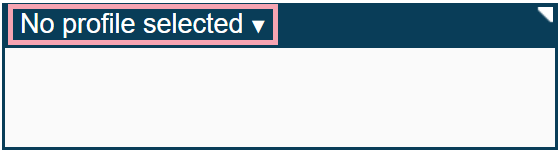
The summary might show the name of a clinical note profile.
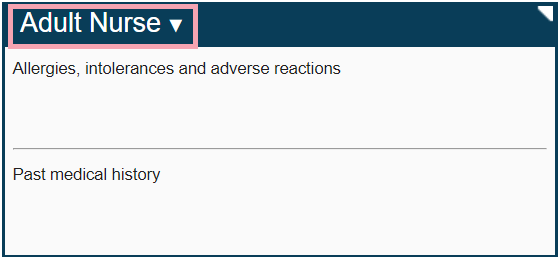
-
Select and select an appropriate clinical note profile.
-
Select AKI.
-
Select AKI Resolved.
Did you find this article helpful? Yes No
Sorry about that. Our help is a work in progress and we welcome any feedback.
Why wasn't this helpful? Please select one reason:
Great!
Thanks for taking the time to give us some feedback.