Nervecentre V9.0 Help for Users
Viewing patients who were admitted
Depending on your permissions, you can view a list of patients who were admitted from Outpatients > Manage > Admissions. The list also shows patients who attended UEC.
Viewing patients who were admitted on a mobile
You can't do this on a mobile.
Viewing patients who were admitted on a desktop
 Viewing a list of patients who were admitted
Viewing a list of patients who were admitted
-
From Outpatients > Manage > Admissions, select your search criteria.
Select + to add search criteria.
Use the table below to choose your search criteria.
Specialty
Select a specialty to search for patients under the care of that specialty during their visit. Admitted from Select a date to search for patients admitted after this date. Admitted to Select a date to search for patients admitted before this date. Departed From
Select a date to search for patients discharged after this date.
Departed To
Select a date to search for patients discharged before this date.
Admitting Ward
Select a ward or area to search for patients admitted to that ward or area.
Hospital No
Enter a patient's hospital number to search for that patient's visit.
NHS No
Enter a patient's NHS number to search for that patient's visit.
-
Select .
A table appears.
-
Double-click on a patient to view their visits.
From the bottom right of the screen, select to view that patient's visits in another window. This allows you to view the list of patients with admissions, and a specific patient's visits, at the same time.
Read more about viewing a patient's visits
The list also shows attendances to ED areas 'Emergency department' areas. These areas can be in emergency departments, urgent treatment centres, urgent care centres, and minor injury units. These areas handle acute and non-acute medical emergencies, and they have a four hour target.. To view a patient's attendances, double-click on the patient, then select ED.
 Overview of Manage > Admissions
Overview of Manage > Admissions
From Outpatients > Manage > Admissions, you can view a list of patients who were admitted, or attended UEC.
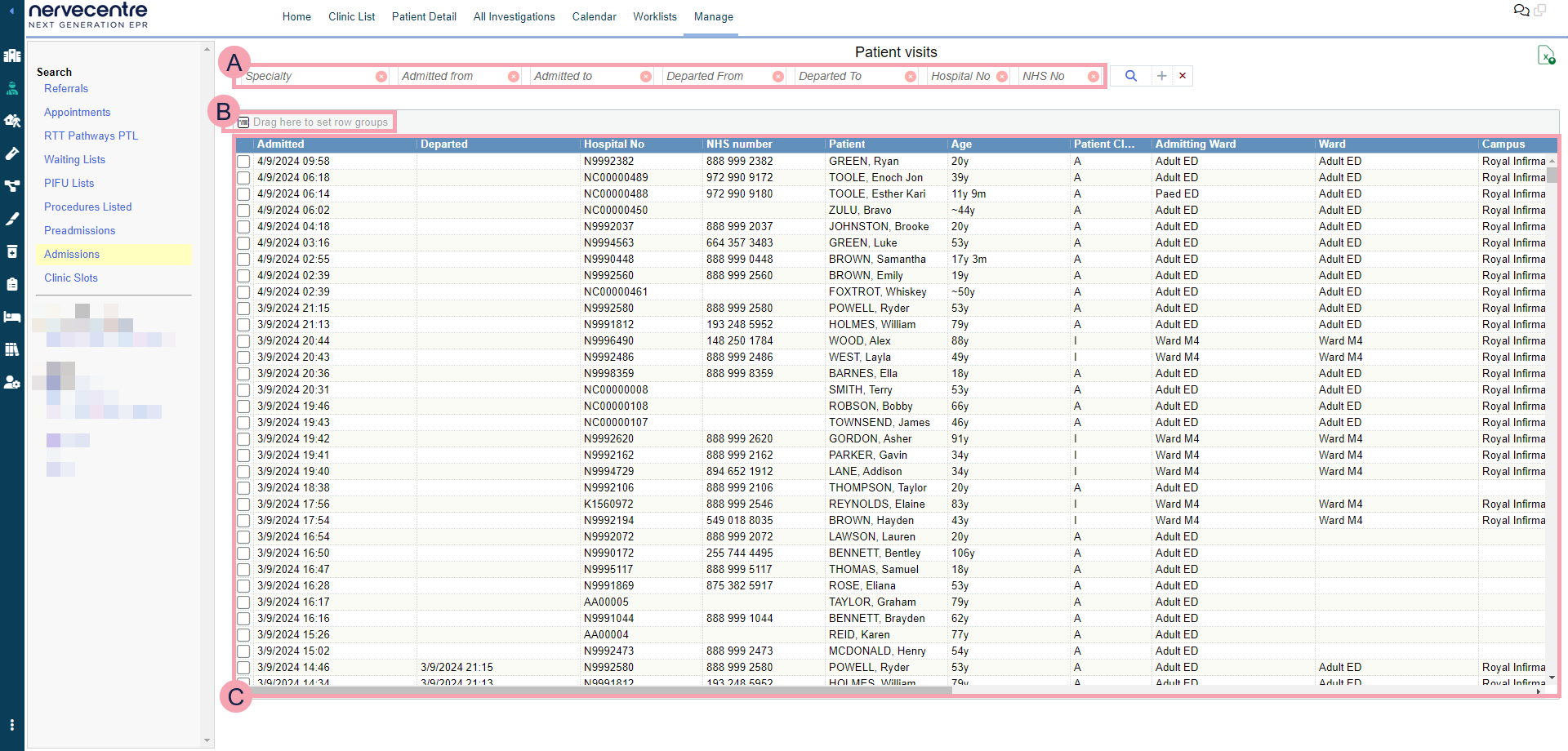
|
|
Here you can select the criteria for your search. To clear one search term, select next to the search term. To clear your whole search, select next to . |
|
|
Select to search. |
|
|
Export the current results to an .xlsx file. |
|
|
Drag column headings here to group rows by that heading. Select next to the name of a group to remove it. |
|
|
Shows the table of data returned by your search. Select a column heading to sort the data by that heading. Read more about sorting the contents of a column Double-click on a patient to view their visits. |
Did you find this article helpful? Yes No
Sorry about that. Our help is a work in progress and we welcome any feedback.
Why wasn't this helpful? Please select one reason:
Great!
Thanks for taking the time to give us some feedback.


