Nervecentre V9.0 Help for Users
You can edit orders and request additional tests on a desktop, but not a mobile.
Editing orders and requesting additional tests on a mobile
You can't do this on a mobile.
Editing orders and requesting additional tests on a desktop
 Editing an order
Editing an order
You can only edit orders before they are sent. After orders are sent, Edit becomes unavailable.
-
From Inpatients > Patient List > double-click on a patient's name > Patient Detail, select Investigations.
-
To edit an order, select .
-
Select an order.
-
From the pane on the right, select > Edit.
-
Edit any order details on the form.
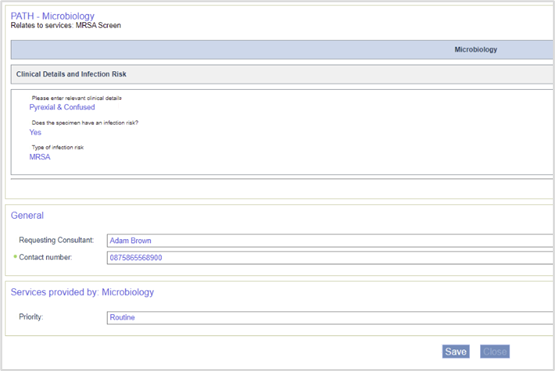
-
Select Save.
Any edits appear under Order History.
 Requesting additional tests on an existing sample
Requesting additional tests on an existing sample
Depending on your local policy and SOP Standard Operating Procedure., you can request additional tests for a sample that has been collected.
Depending on your local policy and SOP Standard Operating Procedure., you might need to call the lab to confirm the sample is still viable for additional testing.
-
From Inpatients > Patient List > double-click on a patient's name > Patient Detail, select Investigations.
-
To edit an order, select .
-
Select the order that needs additional tests.
-
From the pane on the right, select > Add on Service.
-
Enter a note to the lab, including all the tests you want to add, as free text. This data is not coded, so check your spelling.
-
Select Add.
-
Select Close & Print.
-
Select
to choose printer options and print.
You can reprint this form.
-
Follow your organisation's process to ensure the form is sent to the lab.
Did you find this article helpful? Yes No
Sorry about that. Our help is a work in progress and we welcome any feedback.
Why wasn't this helpful? Please select one reason:
Great!
Thanks for taking the time to give us some feedback.