Nervecentre V9.0 Help for Users
Opening multiple windows in Nervecentre
You must have multiple screens connected to your desktop to use this feature.
On a desktop, you can view a table of information in one window, and a patient's record in another window. For example, you view a list of patients. You can double-click on a patient to view that patient's record in another window.
You can view tables of information in many parts of Nervecentre. For example, from:
-
Inpatients > Patient List
-
Outpatients > Clinic List
-
Outpatients > Manage
-
Back office > Search
Opening multiple windows in Nervecentre on a mobile
You can't do this on a mobile.
Opening multiple windows in Nervecentre on a desktop
-
View a table of information.
For example, select Inpatients > Patient List.
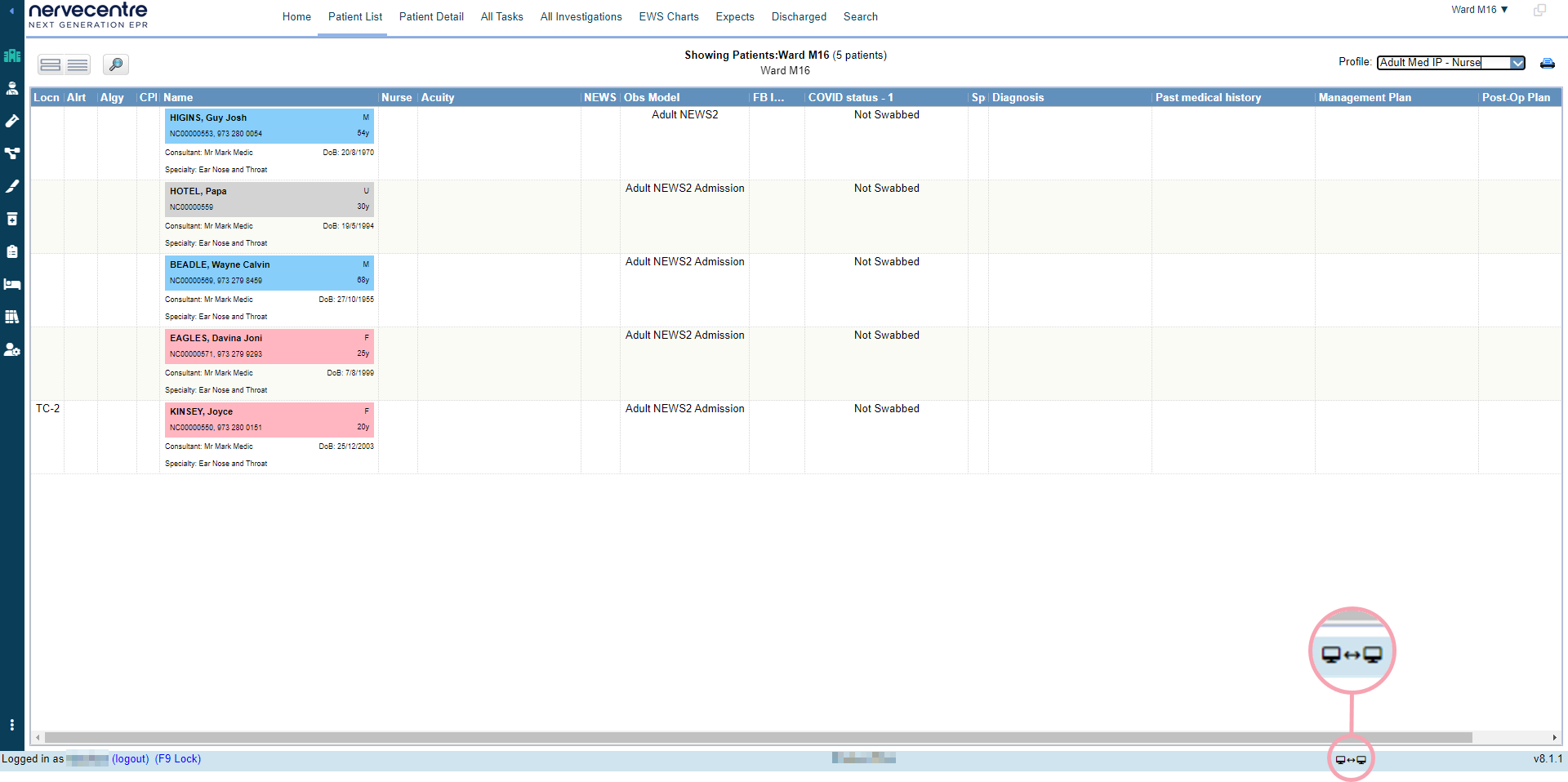
-
From the bottom right of the window, select .
On any other screen connected to your desktop, a new window of Nervecentre opens. For example, if you have two screens, a new window opens on the other screen. If you have three screens, then a new window opens on the other two screens.
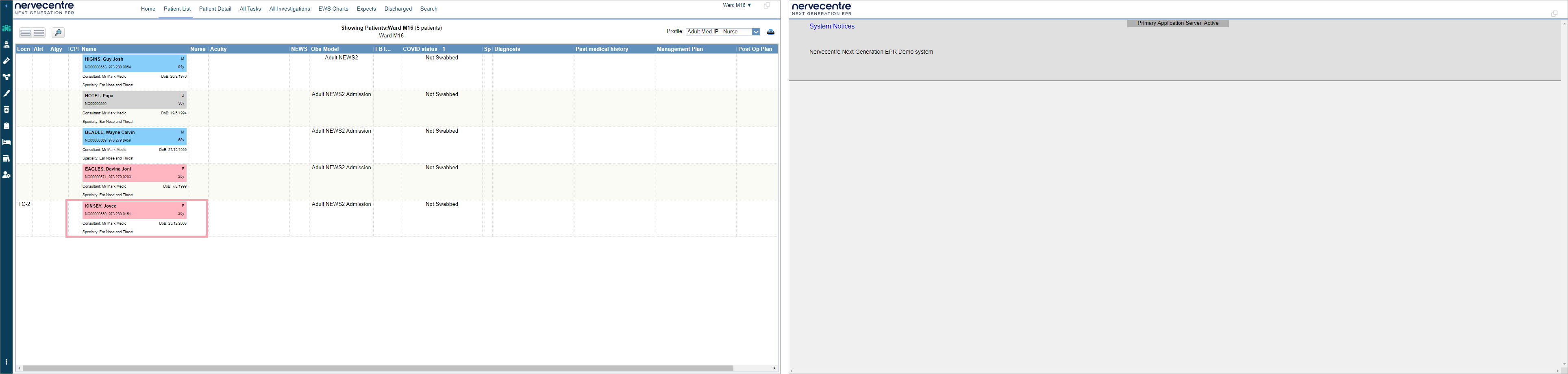
-
Double-click on a patient in the table.
The patient's record appears in the other windows.
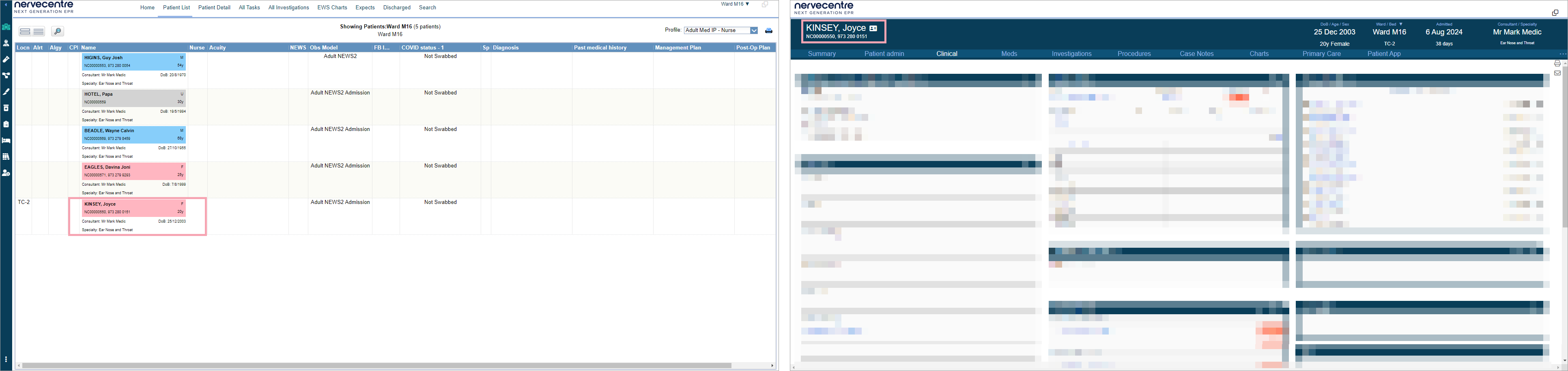
Did you find this article helpful? Yes No
Sorry about that. Our help is a work in progress and we welcome any feedback.
Why wasn't this helpful? Please select one reason:
Great!
Thanks for taking the time to give us some feedback.