Nervecentre V9.0 Help for Users
Administering outpatient medications
You can administer outpatient medications from the outpatient prescription list.
You can't scan a patient's wristband or a medication when administering medications from the outpatient prescription list.
Administering outpatient medications on a mobile
You can’t administer outpatient medications on a mobile.
Administering outpatient medications on a desktop
You can administer outpatient medications to outpatients and inpatients from the outpatient prescription list.
Read about viewing the outpatient prescription list from Outpatients
Read about viewing the outpatient prescription list from Inpatients
You can only administer outpatient medications in a specific appointment. To select an appointment, select next to the appointment name.
 Selecting a medication to administer
Selecting a medication to administer
-
From Outpatients > Clinic List > double-click on a patient's name > Patient Detail, select Meds.
-
Select next to the name of the correct appointment.
-
Select Give for the medication you want to administer.
-
Select Give medicine.
You are shown the ‘five rights of medication administration’.
Read more about the ‘five rights of medication administration’
 About the ‘five rights of medication administration’
About the ‘five rights of medication administration’
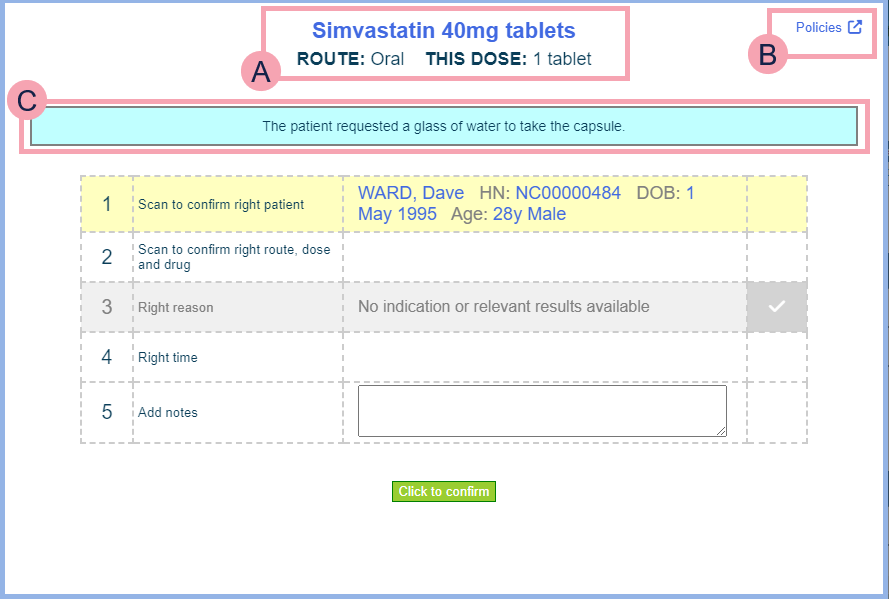
|
|
Details of the drug, route, and dose. |
|
|
Select this to view linked policies. |
|
|
Administration instructions added by the prescriber. |
|
1 |
Information identifying the patient, including any allergies recorded. You can't scan a patient's wristband. |
|
2 |
Information about the medication. This might be blank. You can't scan a medication. |
|
3 |
Any associated parameters, for example, blood test results, blood pressure, a change in weight-adjusted dosage, or heart rate. |
|
4 |
Shows the most recent time the medication was administered in the last 24 hours. The medication might have been administered in inpatients or outpatients. |
|
5 |
You can enter administration notes as needed. |
 Administering an outpatient medication
Administering an outpatient medication
You can't scan a patient's wristband or a medication when administering medications from the outpatient prescription list.
-
Follow the steps for selecting a medication to administer.
-
Optional: add notes.
-
Select Click to confirm.
 Witnessing the administration of a medication
Witnessing the administration of a medication
A secondary check of a medication by a registered professional is called a witness signature. You might need a witness signature for high-risk medications, for example, controlled drugs scheduled 2 and 3.
-
Follow the steps for selecting a medication to administer.
-
Find Witness, scan, or sign.
You can't scan a patient's wristband or a medication when administering medications from the outpatient prescription list.
Read more about the ‘five rights of medication administration’
-
A second user, with correct user permissions, enters their username and password.
If successful, appears on a green background.
 Countersigning the administration of a medication
Countersigning the administration of a medication
In certain circumstances, when a clinician administers a medication, another clinician must countersign the medication. For example, a student nurse might need a registered professional to countersign.
-
Follow the steps for selecting a medication to administer.
-
Find Countersign, scan, or sign.
You can't scan a patient's wristband or a medication when administering medications from the outpatient prescription list.
Read more about the ‘five rights of medication administration’
-
A second user, with correct user permissions, enters their username and password.
If successful, appears on a green background.
Did you find this article helpful? Yes No
Sorry about that. Our help is a work in progress and we welcome any feedback.
Why wasn't this helpful? Please select one reason:
Great!
Thanks for taking the time to give us some feedback.


