Nervecentre V9.0 Help for Users
Updating user clinical notes
You can add your own user credentials, or another user's credentials, to a 'User' clinical note.
Updating user clinical notes on a mobile
 Overview of a 'User' clinical note
Overview of a 'User' clinical note
Below is an example of a 'User' clinical note. From a mobile, you can add your own user credentials to the clinical note. You can’t search for other users.
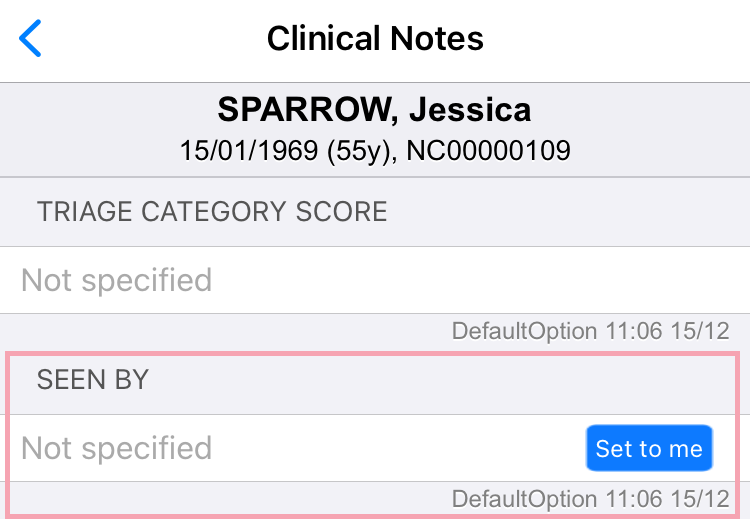
 Updating 'User' clinical notes
Updating 'User' clinical notes
-
Select a clinical note that has users as options, for example, 'Seen by'.
-
Select Set to Me.
Updating user clinical notes on a desktop
 Overview of a 'User' clinical note
Overview of a 'User' clinical note
After you select a 'User' clinical note, you can select a user.
Below is an example of a user clinical note.
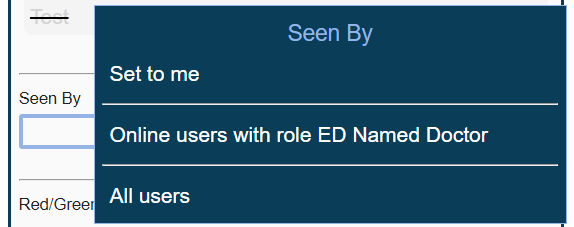
You can:
-
Add your own user credentials to the clinical note
-
Search for another user, and add their credentials to the clinical note
 Updating 'User' clinical notes
Updating 'User' clinical notes
-
Select a clinical note that has users as options, for example, 'Seen by'.
-
Select an option.
-
To add your name to the clinical note, select Set to me
-
To find a user, select Online users with role n, where n is a specific user role. Select a user.
Type to search for a user.
-
To search all users, select All users. Enter a name in the search bar and select Search. Select a user.
You can view all users or all users who are currently logged in. From Filter, select Online and Offline or Online Only.
-
Did you find this article helpful? Yes No
Sorry about that. Our help is a work in progress and we welcome any feedback.
Why wasn't this helpful? Please select one reason:
Great!
Thanks for taking the time to give us some feedback.