Nervecentre V9.0 Help for Users
About the back office
From Back office, you can:
-
Create reports
-
View and manage worklists
-
View finished consultant episodes that need coding
-
View and record information about overseas visitors
-
Send DNAs Did Not Attend. to e-RS
-
View and manage prescriptions sent to community pharmacies by EPS Electronic Prescription Service. An NHS service only available in England.This service allows prescribers to send prescriptions to community pharmacies. The pharmacies can dispense medications to patients.
About the back office on a mobile
You can't view this on a mobile.
About the back office on a desktop
 Overview of Back office
Overview of Back office
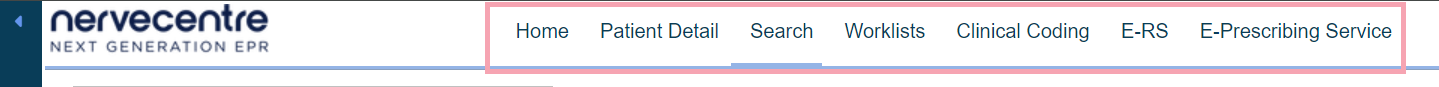
|
Home |
Your home dashboard. You can customise your home dashboard to show your choice of information. Your home dashboard is available across Nervecentre. |
|
Patient Detail |
View and edit demographic and clinical information about a patient. |
|
Search |
Search for specific information and create reports. Read more about creating reports If you search for letters, you can fix some problems with the delivery of those letters. |
|
Worklists |
View back office worklists. These are different to the worklists you can access from Outpatients or Theatres. |
|
Clinical Coding |
View finished consultant episodes that need coding. |
|
|
View and record information about overseas visitors. |
|
Commissioning Data Set |
Not in use. |
|
E-RS |
You can:
|
|
E-Prescribing Service |
View and manage prescriptions sent to community pharmacies. |
|
Patient Flags |
Not in use. |
|
Adverse Drug Reactions |
View and create yellow card reports A report sent to the MHRA about suspected safety concerns involving healhtcare products. For example, if a patient has an adverse reaction to a medication, you can create a yellow card report. for adverse drug reactions. |
Did you find this article helpful? Yes No
Sorry about that. Our help is a work in progress and we welcome any feedback.
Why wasn't this helpful? Please select one reason:
Great!
Thanks for taking the time to give us some feedback.