Nervecentre V9.0 Help for Users
Viewing and managing NHS 111 bookings
Your organisation can create appointment slots for patients who need to visit UEC. Nervecentre can share these appointment slots with NHS 111. If NHS 111 books an appointment slot for a patient, Nervecentre preadmits the patient into UEC Urgent and Emergency Care. In Nervecentre, this covers 'ED areas' and SDEC..
More than one patient can be booked into each slot. The number of patients that can be booked into a slot is the capacity. You can view and change the capacity from Live Flow > Live Patient Flow. You can also view the number of patients with bookings, and how many patients attended.
Read more about viewing and managing capacity
Viewing and managing NHS 111 bookings on a mobile
You can't do this on a mobile.
Viewing and managing NHS 111 bookings on a desktop
 About NHS 111 bookings
About NHS 111 bookings
Your organisation can create appointment slots for patients who need to visit UEC. Nervecentre can share these appointment slots with NHS 111.
Your organisation can also receive clinical documents (CDAs Clinical Document Architecture. Clinical documents with a specific structure.) from third-party systems, including NHS 111. Nervecentre displays the information in these clinical documents in specific clinical notes.
Nervecentre can process NHS 111 bookings and clinical documents.

|
|
If a patient calls NHS 111, and NHS 111 thinks the patient needs to visit UEC, NHS 111 can book an appointment slot for the patient. Nervecentre checks if it has received a clinical document about the patient from NHS 111. If Nervecentre:
|
|
|
Nervecentre checks if the patient is registered. If the patient is:
Depending on your organisation, Nervecentre generates and sends a confirmation letter to the patient when the appointment is booked. This letter might be sent by SMS. |
|
|
Nervecentre receives a clinical document about the patient from NHS 111. This document can arrive before or after the patient's NHS 111 booking. Nervecentre checks if the patient has a booking. If the patient doesn't have a booking, Nervecentre checks if the patient is registered. |
|
|
Nervecentre updates specific clinical notes using the information in the clinical document. You can view these clinical notes. |
|
|
Depending on your organisation, if NHS 111 cancels the appointment, Nervecentre generates and sends a cancellation letter to the patient. This letter might be sent by SMS. Nervecentre cancels the preadmission. |
|
|
If the patient arrives at UEC, you can attend them to UEC using their preadmission. Read about attending a patient with a preadmission If the patient doesn't arrive, you can record that they Did Not Attend (DNA Did Not Attend.). |
 Viewing NHS 111 bookings in a live flow
Viewing NHS 111 bookings in a live flow
-
From Live Flow, select Live Patient Flow.
-
From the dropdown list in the top left corner, select a live flow for NHS 111 bookings.
The name of the live flow depends on your organisation.
The live flow needs to contain a chart showing NHS 111 bookings.
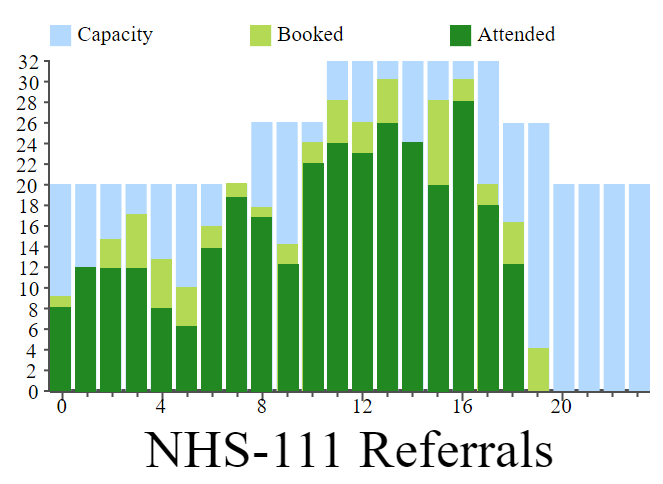
-
Mouseover the bars in the chart to view the number of bookings.
If a bar reaches the maximum height of the y-axis, the number is shown above the key at the top of the chart.
 Changing the capacity of slots
Changing the capacity of slots
More than one patient can be booked into each slot. The number of patients that can be booked into a slot is the capacity. For example, you have the slots 10:00 to 10:30 and 10:30 to 11:00. Ten patients can be booked each of these slots, so each slot has the capacity ten. You can change the capacity of slots.
-
From Live Flow, select Live Patient Flow.
-
From the dropdown list in the top left corner, select a live flow for NHS 111 bookings.
The name of the live flow depends on your organisation.
-
Select the chart that shows NHS 111 bookings.
A table appears.
-
To change the capacity, double-click in Adjusted capacity and enter a number.
-
Select Save.
-
Enter a reason for changing the capacity.
-
Select Save.
On the chart, the capacity changes.
 Viewing the history of capacity changes
Viewing the history of capacity changes
If the capacity has been changed from the default amount, you can view who changed the capacity and the reason for changing the capacity.
-
From Live Flow, select Live Patient Flow.
-
From the dropdown list in the top left corner, select a live flow for NHS 111 bookings.
The name of the live flow depends on your organisation.
-
Select the chart that shows NHS 111 bookings.
A table appears.
- To view the history of capacity changes, double-click in History.
Did you find this article helpful? Yes No
Sorry about that. Our help is a work in progress and we welcome any feedback.
Why wasn't this helpful? Please select one reason:
Great!
Thanks for taking the time to give us some feedback.





