Nervecentre V7.1 Help for Users
You can record that a dose will be delayed, or not given, and state the reasons.
Modifying, missing, or delaying a dose on a mobile
 Adjusting a dose
Adjusting a dose
Only prescribers can adjust doses.
Adjusting a dose will change only one dose in a prescription. All other doses will remain as prescribed.
-
From Patient list > (select a patient) > Chart, select a prescription.
-
Select the dose cell to be adjusted. This can be a current or future dose.
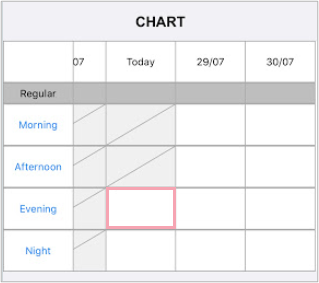
-
Select Adjust dose.
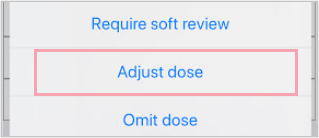
-
Select DOSE QUANTITY and enter or select a dose quantity.
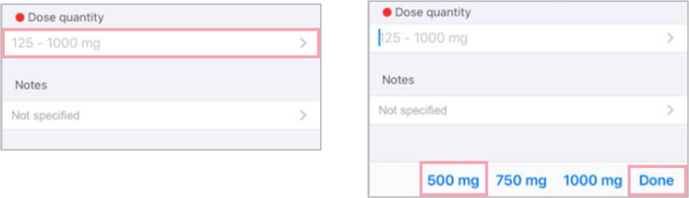
-
Add any notes.
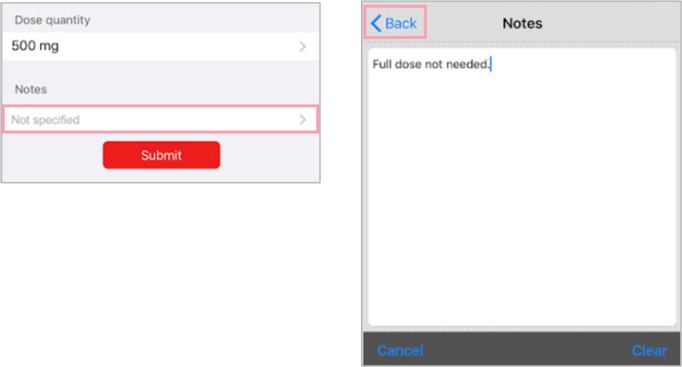
-
When you have completed mandatory fields, which are marked , select Submit to continue. The adjusted dose is shown in pale grey on the medication chart.
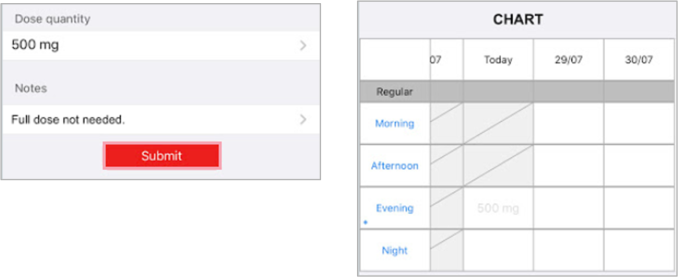
 Omitting a dose
Omitting a dose
Only prescribers can mark a dose as omit.
-
From Patient list > (select a patient) > Chart, select a prescription.
-
Select the dose cell to omit. This can be a current or future dose.
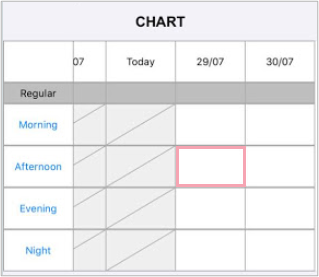
-
Select Omit dose and enter a comment.

 Recording that a dose can't be given
Recording that a dose can't be given
Do this if a dose cannot be given now, and you do not intend to give the dose later.
Alternatively:
-
From Patient list > (select a patient) > Chart, select a prescription.
-
Select a Due or Overdue cell > Unable to give - Omit, and select a reason.
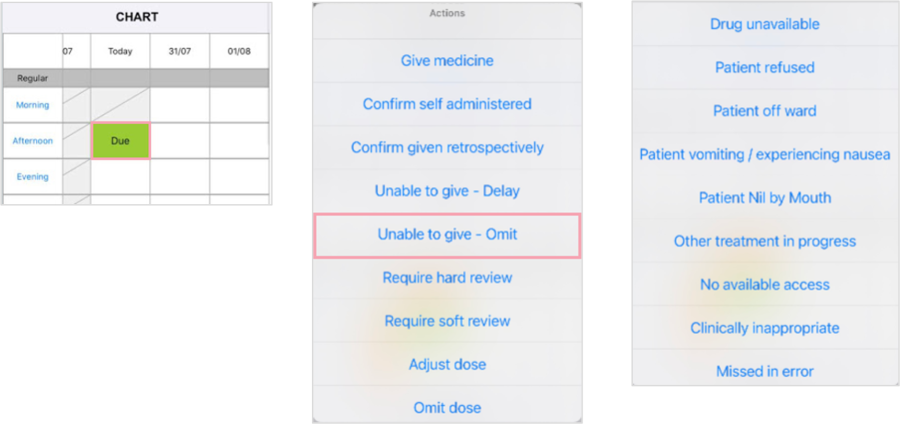
-
The dose cell will show as Not given.
-
f you later need to administer a dose marked as not given, select the Not given cell > Strikeout "Not Given" > (enter a reason) > OK.
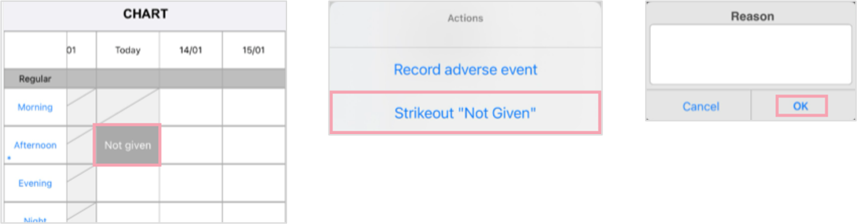
-
You can now administer the dose.
 Delaying a dose
Delaying a dose
Do this if a dose cannot be given now, but you intend to give the dose later.
-
From Patient list > (select a patient) > Chart, select a prescription.
-
Select a Due or Overdue cell > Unable to give - Delay, and select a reason.
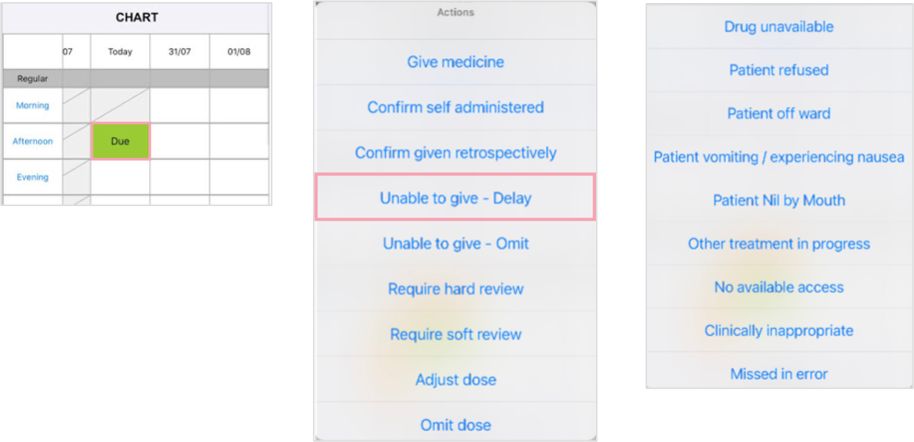
-
The dose cell will show as Delayed.
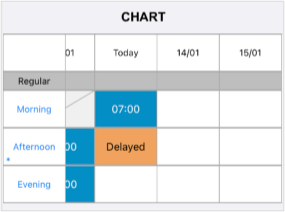
-
To administer a delayed dose, select a Delayed cell and then Give medicine.
If the delayed dose is not given before the next dose is due, the cell will show that the dose is Missed?, and the next dose will become Due. Details of delayed doses are shown in the Events Log on EPMA desktop.
Modifying, missing, or delaying a dose on a desktop
 Recording that a dose can't be given
Recording that a dose can't be given
If a dose cannot be given now, and you do not intend to give the dose later:
-
From the MAR Medicines Administration Record, also called drug chart: a list of all medications prescribed and administered., select a dose marked Due, or Overdue.
-
Select Unable to give - Omit. Select a reason.
-
The dose is marked on the MAR as Not given.
-
If you later need to administer a dose marked as not given, select the not given cell and select Undo “Not Given”. You can now administer and record the dose.
 Delaying a dose
Delaying a dose
If a dose cannot be given now, but you intend to give the dose later:
-
From the MAR, select a dose marked Due, or Overdue.
-
Select Unable to give - Delay. Select a reason.
-
The dose cell shows Delayed. Mouseover to see details.
-
To administer a delayed dose, select a cell showing Delayed, and then select Give medicine.
-
If the delayed dose is not given before the next dose is due, the cell shows Missed?, and the next dose will become due. Details of delayed doses are shown in the events log.
 Missed doses
Missed doses
If the next dose of a medication becomes due before the previous dose is given it is shown as Missed? on the MAR.
-
You can retrospectively record the dose as given.
Read about confirming retrospectively that a dose was administered
-
You can record the dose not given.
Did you find this article helpful? Yes No
Sorry about that. Our help is a work in progress and we welcome any feedback.
Why wasn't this helpful? Please select one reason:
Thanks for your feedback.
Great!
Thanks for taking the time to give us some feedback.