Nervecentre V7.1 Help for Users
You can retrospectively confirm that a medication dose was given.
Confirming retrospectively that a dose was administered on a mobile
 Confirm retrospectively that a dose was administered
Confirm retrospectively that a dose was administered
-
From Patient list > (select a patient) > Chart, select a prescription.
-
Select a dose and then select Confirm given retrospectively.
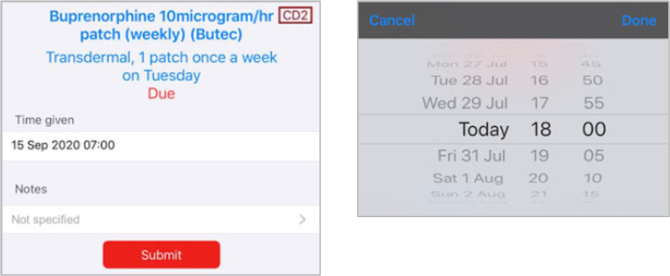
-
Select Time given and select a time and date.
-
To add a note, select Notes and enter a comment
 Confirm retrospectively that a
witnessed dose was administered
Confirm retrospectively that a
witnessed dose was administered
Part 1, to be completed by the medication administrator
Complete this task from your own account.
-
From Patient list > (select a patient) > Chart, select the prescription.
-
Select the dose.
-
Select Confirm given retrospectively, complete required fields, and select Submit.
Part 2, to be completed by the witness
Complete this task from your own account.
-
From Patient list > (select a patient) > Chart, select the prescription.
-
Select the dose.

-
Select Record witness, enter a note, and select OK.
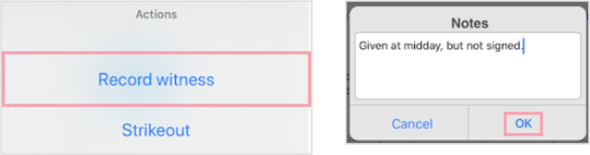
Confirming retrospectively that a dose was administered on a desktop
 Confirm retrospectively that a dose was administered
Confirm retrospectively that a dose was administered
If you are unable to record a medication dose at the time of administration, you can retrospectively confirm that it was given.
-
From the MAR Medicines Administration Record, also called drug chart: a list of all medications prescribed and administered., select a dose marked Due, or Overdue.
-
Select Confirm given retrospectively.
-
Enter the dose quantity and the date and time the dose was administered.
-
Add notes as required.
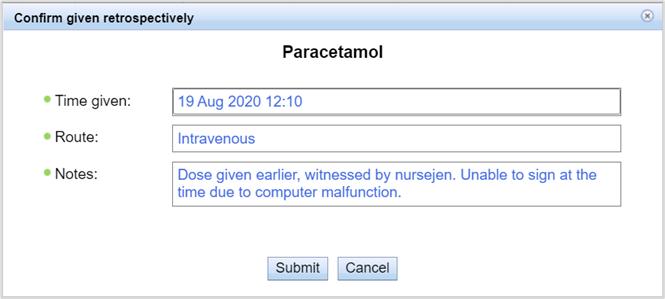
-
Select Submit.
 Confirm retrospectively that a
witnessed dose was administered
Confirm retrospectively that a
witnessed dose was administered
If you are unable to record a witnessed medication dose at the time of administration, you can retrospectively confirm that it was given and witnessed.
If a medication dose that requires a witness is given retrospectively, appears in the dose cell on the MAR, with the recorded time of administration.
-
To witness the medication dose retrospectively, select the required cell > Record witness.
-
Enter notes and save.
-
no longer appears in the dose cell on the MAR.
You cannot strike out a retrospective witness signature.
Did you find this article helpful? Yes No
Sorry about that. Our help is a work in progress and we welcome any feedback.
Why wasn't this helpful? Please select one reason:
Thanks for your feedback.
Great!
Thanks for taking the time to give us some feedback.