Nervecentre V7.1 Help for Users
Stopping and restarting a care plan
You cannot stop and restart care plans on a mobile. But you can edit a care plan on a mobile.
Read about adding and editing actions on a care plan
Stopping and restarting a care plan on a desktop
 Stopping a care plan
Stopping a care plan
-
> Clinical pages > Patient List > select a patient > Patient detail > Clinical.
-
From Care Plans, select
.
-
Select the care plan you want to stop.
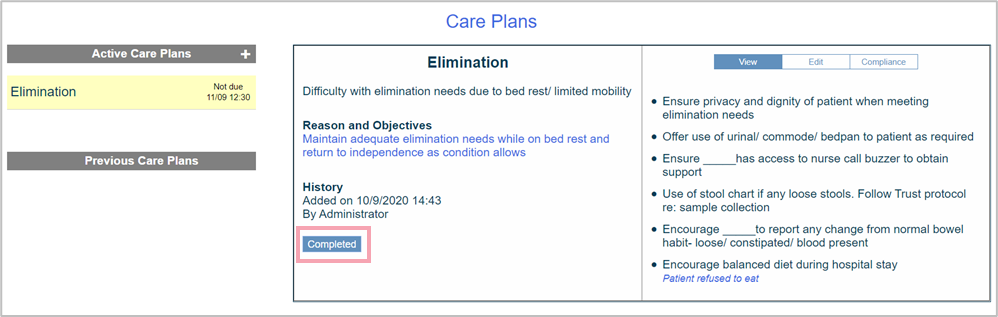
-
Select Completed.
-
Stopped care plans appear under Previous Care Plans. You can restart them from there.
 Restarting a previous or stopped care plan
Restarting a previous or stopped care plan
If a patient has previously been on a care plan, on this visit or a previous visit, you can reinstate the care plan. It reuses all patient-specific edits from the last time it was used. Once started, you can edit the care plan using the same screen.
- > Clinical pages > Patient List > select a patient > Patient detail > Clinical.
- From Care Plans, select
.
- From Previous Care Plans, select the care plan.
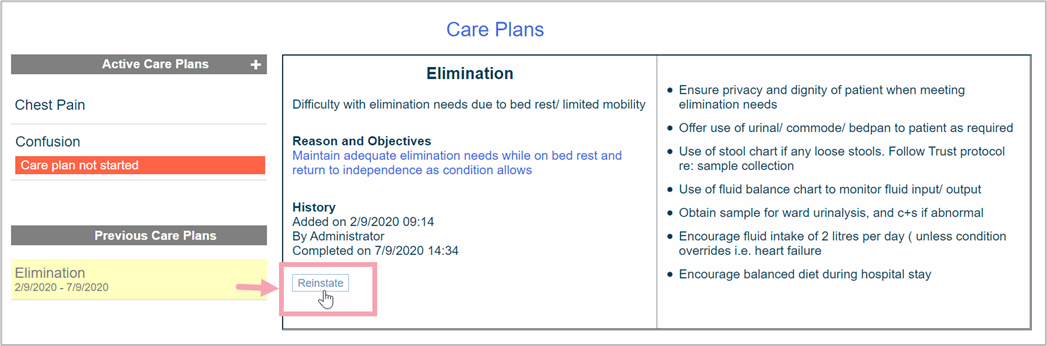
- Select Reinstate.
Did you find this article helpful? Yes No
Sorry about that. Our help is a work in progress and we welcome any feedback.
Why wasn't this helpful? Please select one reason:
Thanks for your feedback.
Great!
Thanks for taking the time to give us some feedback.