Nervecentre V7.1 Help for Users
Overview of the business continuity application
 The home screen
The home screen
The system synchronises every 5 minutes.
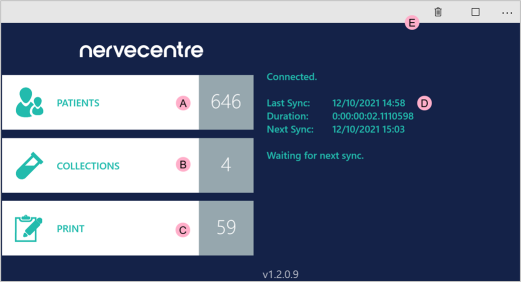
|
|
Explore wards and patients. Use this to view and print the information for specific patients. Read about viewing and printing reports for specific patients |
|
|
View collections list. |
|
|
Print reports in batches by location or ward. |
|
|
View the status of the local business continuity application, as well as the status of current sync. |
|
|
and remove or reset local data and navigate back to the server connection page. |
This is the home screen in distributor mode.
 The patient list
The patient list
You access this screen from the home screen.

|
|
Search for patients by name, location, hospital number, or NHS number. |
|
|
The current location or ward. Scroll down to view other areas, listed in alphabetical order. |
|
|
Select a patient to view available business continuity reports. |
|
|
Return to the home screen. |
 The patient record
The patient record
You access this screen from the PATIENTS screen.
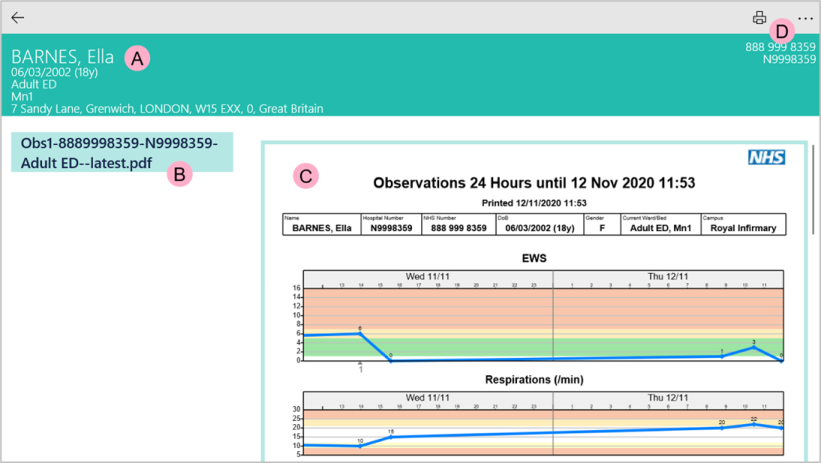
|
|
The patient's name, contact information, and location. |
|
|
The list of available business continuity reports. What you see depends on your organisation. Select a report to view. |
|
|
View the selected report. |
|
|
Select  to print. to print.
|
 The collections screen
The collections screen
You access this screen from the home screen.
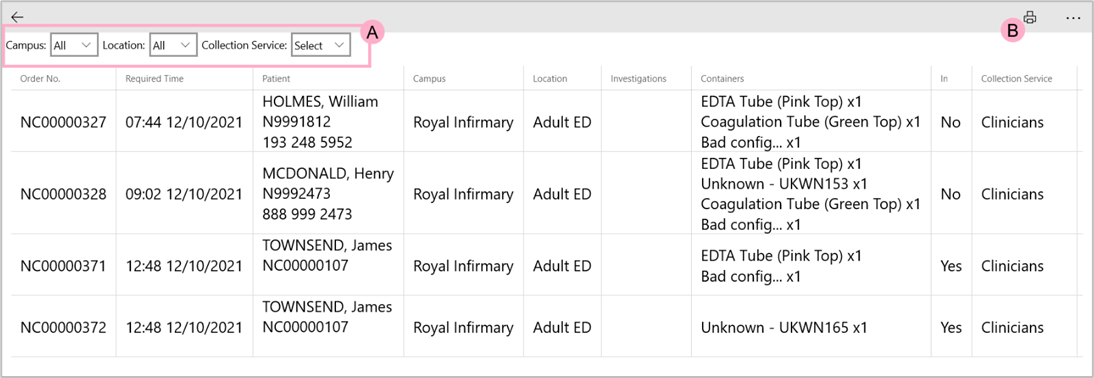
|
|
Filter to configure which patients are listed on the collection view. |
|
|
Select  to print. to print. |
 The print screen
The print screen
You access this screen from the home screen.
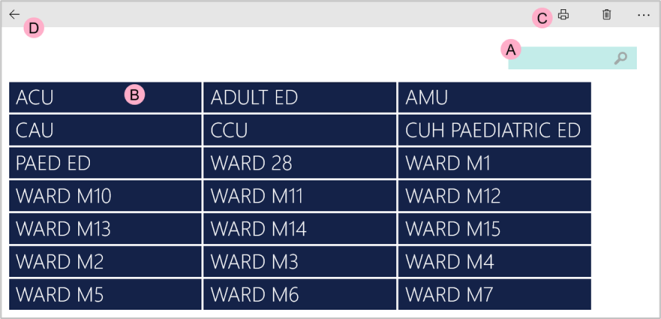
|
|
Search for a location. |
|
|
List of locations. |
|
|
Select  to print. to print.
|
|
|
Return to the home screen. |
Did you find this article helpful? Yes No
Sorry about that. Our help is a work in progress and we welcome any feedback.
Why wasn't this helpful? Please select one reason:
Thanks for your feedback.
Great!
Thanks for taking the time to give us some feedback.




