Nervecentre V7.1 Help for Users
Using the application in read-only mode
You don't need to log in to use the business continuity application in read-only mode. You just need to specify the location of the distributor copy it is syncing to.
Read about launching and connecting to the application
When the business continuity application is in read-only mode the status shows Read-Only.
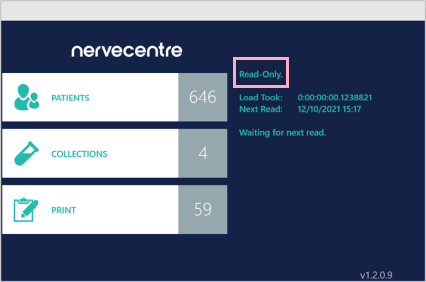
Read-only mode does not include and . Other functionality is the same as a distributor installation.
If network access has been lost, the PDF reports will not be available on a read-only device. Either find a device with a network connection or one that is not in read-only mode.
Did you find this article helpful? Yes No
Sorry about that. Our help is a work in progress and we welcome any feedback.
Why wasn't this helpful? Please select one reason:
Thanks for your feedback.
Great!
Thanks for taking the time to give us some feedback.