Nervecentre V9.0 Help for Users
Recording outpatient procedures
You can record outpatient procedures that you performed during an appointment. You can add these procedures to a clinical outcome form. Office administrators can view these procedures when they record the administrative outcome of the appointment.
Read more about the clinical outcome form
Read more about recording the administrative outcome
Recording outpatient procedures on a mobile
You can't do this on a mobile.
Recording outpatient procedures on a desktop
 Overview of the clinical note for outpatient procedures
Overview of the clinical note for outpatient procedures
On a clinical outcome form for an appointment, you can find a clinical note to record outpatient procedures
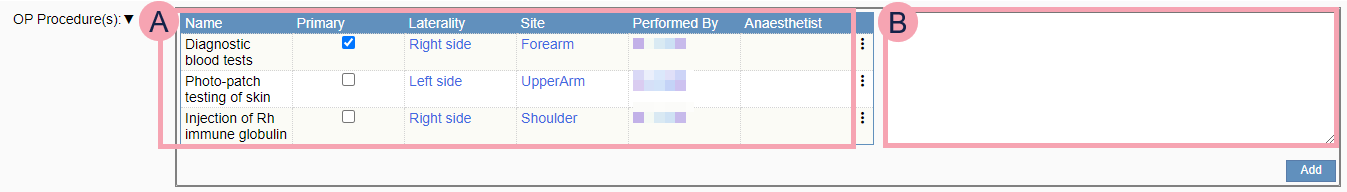
|
|
Depending on the type of data in the column, you can select:
Mandatory fields are marked . |
|
|
Select to delete a procedure. |
|
|
Select to enter comments. |
|
Add |
Select to add a new procedure. The types of procedures available depend on the specialty of the appointment. |
 Adding and removing outpatient procedures
Adding and removing outpatient procedures
-
From Outpatients > Clinic List > double-click on a patient's name > Patient Detail, select Case Notes.
-
From the top of the list on the left, select to choose a case notes profile.
-
From the list on the left, select the appointment.
-
From the list on the left, select the clinical outcome form for the appointment.
If there is no clinical outcome form, you can add one.
-
Find a clinical note for recording outpatient procedures.
This looks like a table, and might be called 'OP procedures'.
-
To add a procedure to the table, select Add, then select a procedure.
The types of procedures available depend on the specialty of the appointment.
-
Select options for each column in the table.
Mandatory fields are marked .
Depending on the type of data in the column, you can select:
-
A date from a calendar
-
A date and time
-
A check box
-
A radio button
-
A user from a list
-
One or more items from a list
-
-
Optional: to add a comment to a row, select and enter any comments.
-
To delete a procedure from the table, select next to the procedure.
-
Complete the form, including all mandatory fields.
Mandatory fields are marked .
Did you find this article helpful? Yes No
Sorry about that. Our help is a work in progress and we welcome any feedback.
Why wasn't this helpful? Please select one reason:
Great!
Thanks for taking the time to give us some feedback.
