Nervecentre V9.0 Help for Users
Viewing fluid balance charts
On a mobile, the default view shows total input and output values. On the desktop, the default view shows all input and output values, and you can expand the summary to see more days.
You can also view fluid balance charts from previous days.
Viewing fluid balance charts on a mobile
 Expanding and contracting input and output columns
Expanding and contracting input and output columns
-
From your patient list, select a patient, or scan a patient's wristband.
-
From Obs & Assessments, select Fluids.
-
View the information in the columns.
-
To expand the columns to show all input and output cells, select Expland Columns.
-
To view only the input, output, and cumulative totals, select Collapse Columns.
-
If your mobile does not have rotation lock enabled, you can rotate your mobile to view all columns in landscape format.
-
 Viewing charts from previous days
Viewing charts from previous days
-
From your patient list, select a patient, or scan a patient's wristband.
-
From Obs & Assessments, select Fluids.
-
Select or found beside the fluid balance title. The date of the chart you are looking at is shown at the top of the chart.
 Viewing notes and comments
Viewing notes and comments
You can add notes and comments when you submit fluid balance readings. Times that contain readings with comments are marked with *.
-
From your patient list, select a patient, or scan a patient's wristband.
-
From Obs & Assessments, select Fluids.
-
Select a time marked *.
-
Select Show Comments.
Viewing fluid balance charts on a desktop
 Expanding and contracting input and output columns
Expanding and contracting input and output columns
The desktop shows all input and output values.
-
From Inpatients > Patient List > double-click on a patient's name > Patient Detail , select Clinical.
-
From the Observations summary, select anywhere in the row for fluid balance.
-
To expand the summary and see more days, select ◣ from the top right corner.
 Viewing charts from previous days
Viewing charts from previous days
-
From Inpatients > Patient List > double-click on a patient's name > Patient Detail , select Clinical.
-
From the Observations summary, select anywhere in the row for fluid balance.
-
Select Previous charts.
-
Select the chart you want to view.
 Viewing notes and comments
Viewing notes and comments
You can add notes and comments when you submit fluid balance readings. Times that contain readings with comments are marked with a blue triangle in the corner.
-
From Inpatients > Patient List > double-click on a patient's name > Patient Detail , select Clinical.
-
From the Observations summary, select anywhere in the row for fluid balance.
-
Mouseover ◥ from the corner of a cell to view comments.
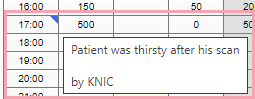
Did you find this article helpful? Yes No
Sorry about that. Our help is a work in progress and we welcome any feedback.
Why wasn't this helpful? Please select one reason:
Great!
Thanks for taking the time to give us some feedback.