Nervecentre V9.0 Help for Users
Viewing summaries of information about beds
From Bed Management > Summaries, you can view a series of preconfigured information that can help you understand the wider picture of the hospital, in particular areas that might impact your patient flow.
Viewing summaries of information about beds on a mobile
You can't do this on a mobile.
Viewing summaries of information about beds on a desktop
 Overview of Summaries
Overview of Summaries
From Bed Management > Summaries, you can view a series of preconfigured information that can help you understand the wider picture of the hospital, in particular areas that might impact your patient flow.
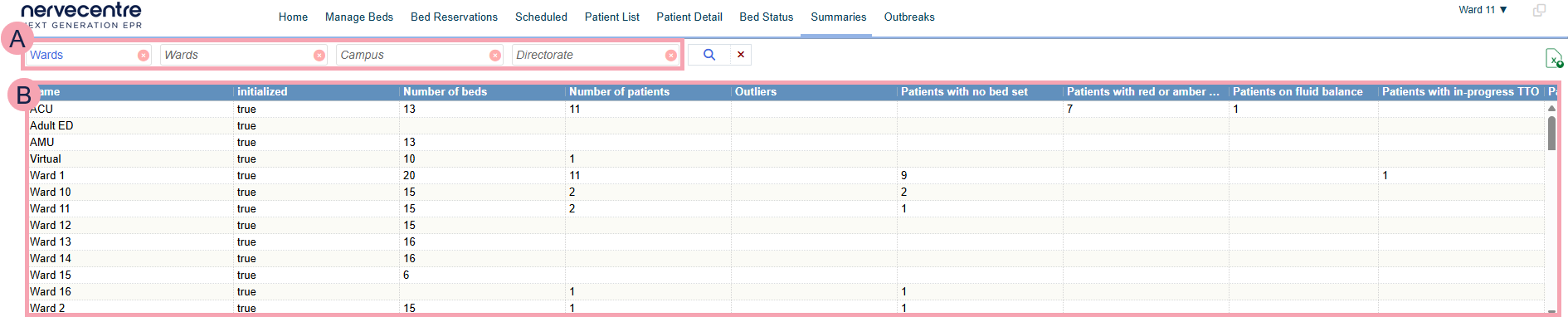
|
|
Search criteria. Select search criteria to view information about your hospital. You can view summaries of information by wards, consultants, or clinics. |
|
|
Select to clear that search option. |
|
|
Select to search. |
|
|
Select to clear all search criteria. |
|
|
Shows information about your hospital. |
|
|
Export the current search results to an .xlsx file. |
 Viewing summaries of bed management information
Viewing summaries of bed management information
-
Select Bed Management > Summaries > Summary.
-
Choose whether to view the summary by wards, consultants, or clinics.
-
Depending on the option you selected in step 2, select options to refine your summary.
-
For summaries by area, select one or more wards, campuses, and/or directorates, or leave these blank to show all summaries for all areas.
-
For summaries by consultant, select one or more consultants.
-
For summaries by clinic, select one or more clinics.
-
-
Select .
Did you find this article helpful? Yes No
Sorry about that. Our help is a work in progress and we welcome any feedback.
Why wasn't this helpful? Please select one reason:
Great!
Thanks for taking the time to give us some feedback.

