Nervecentre V9.0 Help for Users
Viewing information about overseas visitors
You can view information about the overseas visitor status of patients from Back office > . Your organisation uses this information to identify which patients they need to charge for healthcare. For example, non-residents of the UK might not be eligible for free NHS treatment.
Viewing information about overseas visitors on a mobile
You can't do this on a mobile.
Viewing information about overseas visitors on a desktop
 Overview of
Overview of
From Back office > , you can view and record information about about the overseas visitor status of patients.
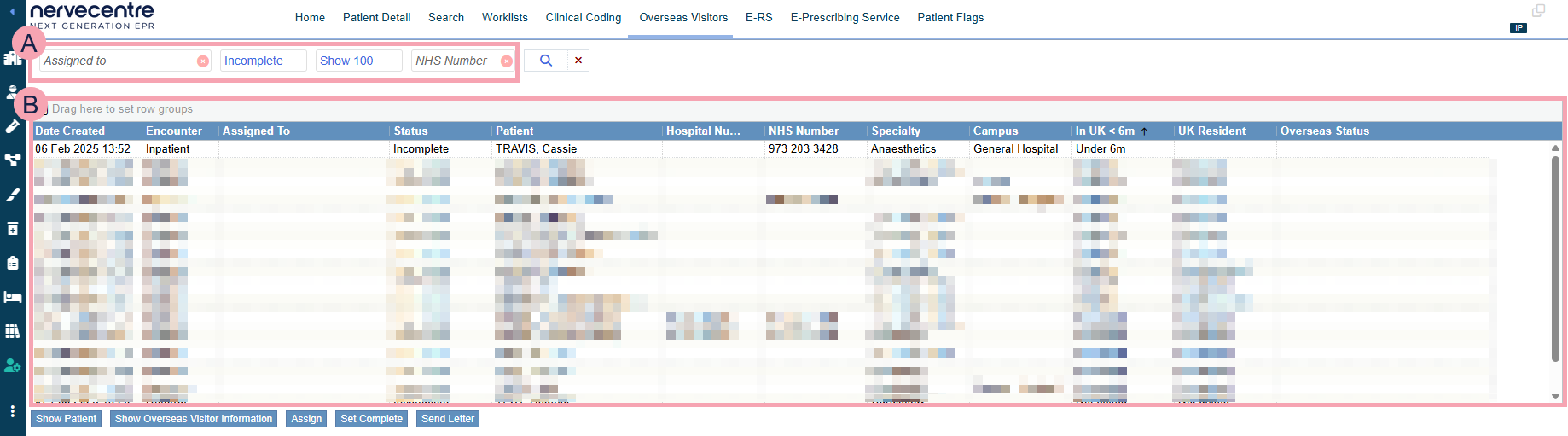
|
|
Search criteria. Select search criteria to view tasks about overseas visitors. |
|
|
Select to search. |
|
|
Select to clear all search criteria. |
|
|
A list of tasks returned by your search. You can filter the list. |
|
Show Patient |
Select to view the patient's record. |
|
Show Overseas Visitor Information |
Select to view and record information about overseas visitors. |
|
Assign |
Select to assign tasks to yourself or another user. |
|
Set Complete |
Select to mark tasks as complete. |
|
Send Letter |
Select to send an ad hoc letter to the patient. |
 Viewing information about overseas visitors
Viewing information about overseas visitors
-
From Back office > , select your search criteria using the table below.
Assigned To
Select an option to view tasks that are assigned to yourself, a specific user, or aren't assigned.
If a task is assigned to yourself, you need to check and record information about the patient's overseas visitor status.
Status
Select an option to view complete or incomplete tasks.
Limit
Select an option to choose how many tasks appear in the list.
NHS Number
Enter the patient's NHS number A unique 10 digit number given to patients in England and Wales. A patient is given an NHS number when they are born, or on their first visit to a healthcare provider. to view tasks for that patient.
-
Select .
A list of tasks appears.
Did you find this article helpful? Yes No
Sorry about that. Our help is a work in progress and we welcome any feedback.
Why wasn't this helpful? Please select one reason:
Great!
Thanks for taking the time to give us some feedback.

