Nervecentre V7.1 Help for Users
About smart lists
What is a smart list?
You can create and save sets of database live queries to return lists of specific patients. For example, you could create a query that returns all patients on a specific ward, or all outliers across a directorate, campus, or hospital. The saved sets of live queries are called smart lists. Administrators can create smart lists that all or some users can use, for example, a list of patients on a specific ward, or a list of outliers. Users can create their own personal smart lists, for example, a nurse might create a smart list of their own patients. Users can also manually add patients to the returned list that don’t match the criteria. Manually added patients remain in the returned list until you remove them.
-
Lists can use multi-select notes, for example, match patients with a Care-Alert of Falls Risk.
-
Lists can use SNOMED CT and other coded data
-
There is no limit to the number of clinical notes that can be compared in a single query
-
Notes can check for absence without having to set a default value for the clinical note
-
Permanent clinical notes can be checked
-
Build queries using logic, for example, AND and OR
-
Ward directorates and area types can be used to make lists easier and more maintainable, avoiding listing all matching wards in every smart list
Where do I create and use smart lists?
Create and view smart lists in > Clinical pages > ▼, or on mobile devices.
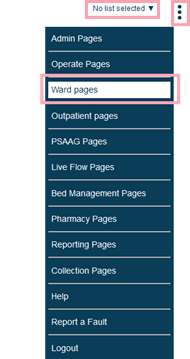
Did you find this article helpful? Yes No
Sorry about that. Our help is a work in progress and we welcome any feedback.
Why wasn't this helpful? Please select one reason:
Thanks for your feedback.
Great!
Thanks for taking the time to give us some feedback.