Nervecentre V7.1 Help for Users
On Nervecentre for desktop your home page includes a dashboard, which you can fully customise by adding summaries. Each summary lists information. That information about investigations appears in consultant and ward summaries. You can add multiple summaries for different consultants or wards.
You cannot view overview and summary information on a mobile.
 Summaries available for your home page dashboard
Summaries available for your home page dashboard
|
Dashboard |
Row |
Description |
|---|---|---|
|
Consultant |
Orders awaiting results |
Any orders that have been collected, but the results are not yet available. |
|
Consultant |
Results awaiting signoff |
Any orders with results that require signing for inpatients under the consultant’s care. Results that are available for sign off but not signed off after two weeks enter a state of ‘never signed’, and no longer show in this row. |
|
Consultant |
Results for recently discharged patients |
Any results for patients under the consultant’s care that have not been signed off for patients who have been discharged within the past 7 days. |
|
Ward/area dashboards |
Samples awaiting collection |
Any samples that have not been collected. This only includes samples that have a collection service and does not include radiology orders. Samples not collected after 7 days enter a state of ‘abandoned’ and no longer show in this row. |
|
Ward/area dashboards |
Results awaiting signoff |
Any orders with results that require signing for patients on the ward. Patients who have been transferred to the discharge lounge still show on this list. Results that are available for sign off but not signed off after 2 weeks enter a state of ‘never signed’ and no longer show in this row. |
|
Ward/area dashboards |
Results for recently discharged patients |
Any results for patients previously admitted to ward that have not been signed off for patients who have been discharged within the past 7 days. |
 Adding summaries to your home page dashboard
Adding summaries to your home page dashboard
-
From Home, select Add.
-
To add a consultant summary, select Consultant dashboards, then select a consultant.
To add a ward summary, select Ward/area dashboards, then select a ward.
-
The summaries are added to your home page.
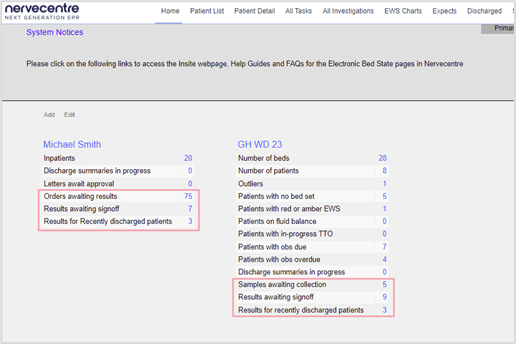
 Viewing more information about investigations from your home page dashboard
Viewing more information about investigations from your home page dashboard
-
From Home, select a row from any summary.
-
There are three rows that provide information about investigations:
-
Samples awaiting collection
-
Results awaiting signoff
-
Results for recently discharged patients
-
-
A summary of investigations opens. Select a patient to view their investigations.
-
The patient’s investigation record opens. When actions are completed, such as collections or reviews, the numbers update in real time.
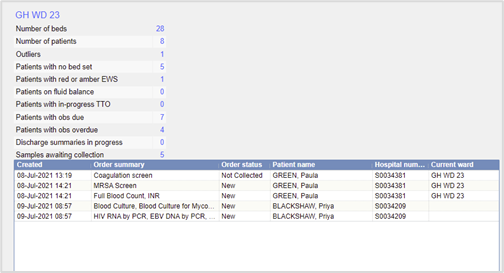
Did you find this article helpful? Yes No
Sorry about that. Our help is a work in progress and we welcome any feedback.
Why wasn't this helpful? Please select one reason:
Thanks for your feedback.
Great!
Thanks for taking the time to give us some feedback.