Nervecentre V7.1 Help for Users
You can record an adverse event related to medication. You can record it when a dose is due, overdue or after administration.
Recording an adverse event during medication administration on a mobile
 Recording an adverse event
Recording an adverse event
-
From Patient list > (select a patient) > Chart, select a prescription.
-
Select a dose.

-
Select Record adverse event and enter a comment.
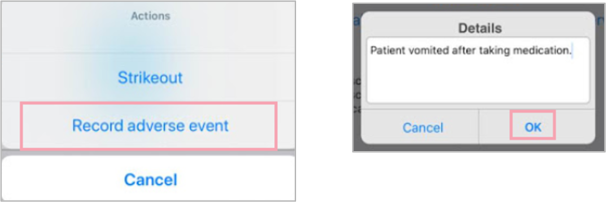
Recording an adverse event during medication administration on a desktop
 Recording adverse event
Recording adverse event
Recording an adverse event is permitted when a dose is due, overdue, or after administration. This allows you to record any relevant details regarding the administration.
-
From the MAR Medicines Administration Record, also called drug chart: a list of all medications prescribed and administered., select a dose and select Record adverse event.
-
Enter the details.
-
If an adverse event is recorded, a blue triangle shows in the top right-hand corner of the administration cell.
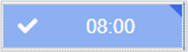
-
Mouseover this to view details entered, including date, time, and user.
Did you find this article helpful? Yes No
Sorry about that. Our help is a work in progress and we welcome any feedback.
Why wasn't this helpful? Please select one reason:
Thanks for your feedback.
Great!
Thanks for taking the time to give us some feedback.