Nervecentre V7.1 Help for Users
Viewing care plan history
You can only view care plan history on a desktop.
Viewing care plan history on a desktop
-
Select > Clinical pages > Patient List > select a patient > Patient detail > Clinical > Care Plans.
-
Select
.
-
The chart shows all care plan entries by default, along with the user who made the entry. To view specific care plan entries, select from the list.
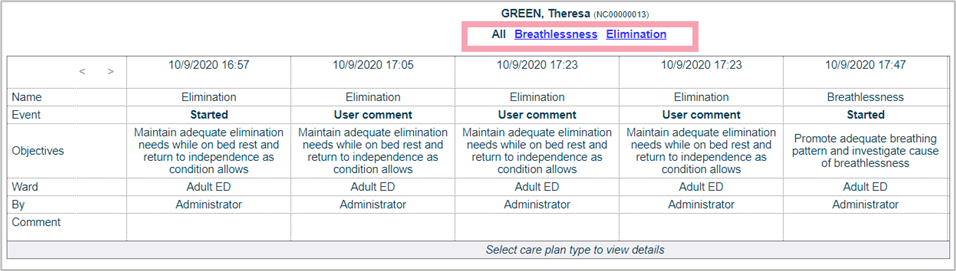
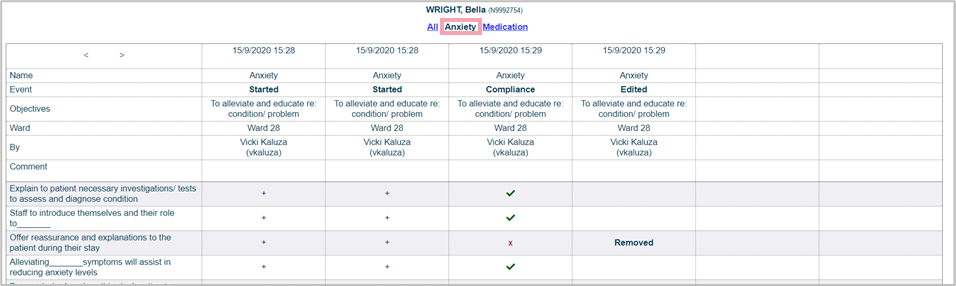
Did you find this article helpful? Yes No
Sorry about that. Our help is a work in progress and we welcome any feedback.
Why wasn't this helpful? Please select one reason:
Thanks for your feedback.
Great!
Thanks for taking the time to give us some feedback.